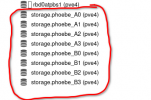I'm using LVM on top of multipath on top of iSCSI storage.
my iSCSI storage has 8 iSCSI endpoints (each controller has 4 ethernet ports, and as I'm using MCS, each controller has 4 IP addresses to load-balance the traffic)
can I somehow hide these iSCSI storage in Proxmox GUI? At the end, I don't need to see the underlying iSCSI targets in GUI - it's perfectly enough to see the LVM storage on top of all of that..
Just for better explanation, this is the multipath topology I use: (4x active + 4xenabled)
and snippet from storage.conf:
my iSCSI storage has 8 iSCSI endpoints (each controller has 4 ethernet ports, and as I'm using MCS, each controller has 4 IP addresses to load-balance the traffic)
can I somehow hide these iSCSI storage in Proxmox GUI? At the end, I don't need to see the underlying iSCSI targets in GUI - it's perfectly enough to see the LVM storage on top of all of that..
Just for better explanation, this is the multipath topology I use: (4x active + 4xenabled)
Code:
a1ac33c6418b11eebe560242ac120002a dm-3 VendorString
size=12T features='1 queue_if_no_path' hwhandler='1 alua' wp=rw
|-+- policy='service-time 0' prio=50 status=active
| |- 19:0:0:1 sdi 8:128 active ready running
| |- 18:0:0:1 sdl 8:176 active ready running
| |- 17:0:0:1 sdk 8:160 active ready running
| `- 16:0:0:1 sdj 8:144 active ready running
`-+- policy='service-time 0' prio=10 status=enabled
|- 15:0:0:1 sdg 8:96 active ready running
|- 13:0:0:1 sdf 8:80 active ready running
|- 12:0:0:1 sdd 8:48 active ready running
`- 14:0:0:1 sdh 8:112 active ready runningand snippet from storage.conf:
Code:
...
iscsi: storage.phoebe_A0
portal 192.0.2.10
target vendor:uid.001
content none
iscsi: storage.phoebe_B0
portal 192.0.2.11
target vendor:uid.012
content none
# and same for remaining 6 targets
...