Hello
I have a container which has two disks, a small root disk, and a large ZFS subvolume as mp0.
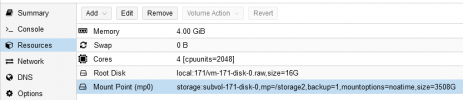
What is the correct procedure for detaching the ZFS subvolume, so that I could delete or restore the container without loosing the subvolume.
I tried to do this recently, I detached the ZFS volume and then restored a backup of the root disk. I assumed because I had detached the ZFS volume that it would be safe. I was horrified to find out that Proxmox had deleted the volume - even though it was detached.
(I only backup the root disk using Proxmox, the contents of the ZFS volume is backed up separately)
So, for future reference, I would like to know how to do it correctly.
Many Thanks
Stephen
I have a container which has two disks, a small root disk, and a large ZFS subvolume as mp0.
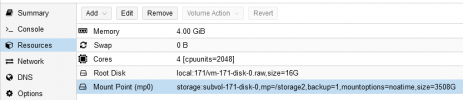
What is the correct procedure for detaching the ZFS subvolume, so that I could delete or restore the container without loosing the subvolume.
I tried to do this recently, I detached the ZFS volume and then restored a backup of the root disk. I assumed because I had detached the ZFS volume that it would be safe. I was horrified to find out that Proxmox had deleted the volume - even though it was detached.
(I only backup the root disk using Proxmox, the contents of the ZFS volume is backed up separately)
So, for future reference, I would like to know how to do it correctly.
Many Thanks
Stephen

