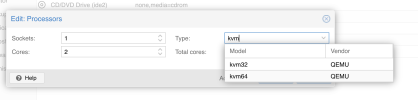We've recently discovered the performance improvements for choosing a CPU model which most closely matches our cluster. I want to work out the best way to determine the correct 'lowest' cpu model for the cluster. We have both:
Intel(R) Xeon(R) Gold 6140 CPU
and
Intel(R) Xeon(R) Gold 6330N CPU
In the cluster, I believe (from Googling) the 6140 is the Skylake generation and the 6330 is the Ice lake. Is there a better way to find this out examining /proc or something?
Also how would one determine between the different 'Skylake' models to use? I went for Skylake-Server-v5 because it was the highest version no, but I don't quite understand the difference. I'd also like to know about the variants like Skylake-Server-noTSX-IBRS?
Intel(R) Xeon(R) Gold 6140 CPU
and
Intel(R) Xeon(R) Gold 6330N CPU
In the cluster, I believe (from Googling) the 6140 is the Skylake generation and the 6330 is the Ice lake. Is there a better way to find this out examining /proc or something?
Also how would one determine between the different 'Skylake' models to use? I went for Skylake-Server-v5 because it was the highest version no, but I don't quite understand the difference. I'd also like to know about the variants like Skylake-Server-noTSX-IBRS?