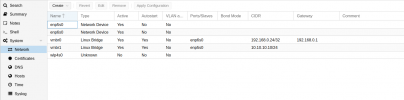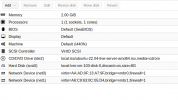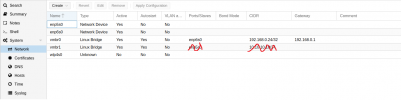Hi, I want some help with networking in proxmox. I will explain my setup.
I want to create 4 Ubuntu virtual machines in proxmox name (iris, atropos, clotho, lachesis).
I want to make iris a gateway for the rest of my virtual machines (atropos, clotho, lachesis). This mean that it should has access to the internet and it should be in both subsets private & public.
While all other three VMs atropos, clotho and lachesis should be in private network. I want to install tiny proxy in iris and give access to other three virtual machines to the internet through tunnel.
The problem I am facing now is that when I create a vmbridge1 and apply configurations then my proxmox disconnects from the internet don't know why.
Can anyone help me how to create this type of setup with detailed steps as I am a proxmox noob.
Thanks
I want to create 4 Ubuntu virtual machines in proxmox name (iris, atropos, clotho, lachesis).
I want to make iris a gateway for the rest of my virtual machines (atropos, clotho, lachesis). This mean that it should has access to the internet and it should be in both subsets private & public.
While all other three VMs atropos, clotho and lachesis should be in private network. I want to install tiny proxy in iris and give access to other three virtual machines to the internet through tunnel.
The problem I am facing now is that when I create a vmbridge1 and apply configurations then my proxmox disconnects from the internet don't know why.
Can anyone help me how to create this type of setup with detailed steps as I am a proxmox noob.
Thanks