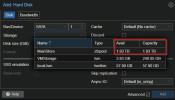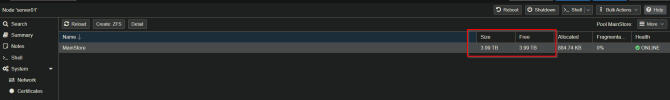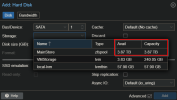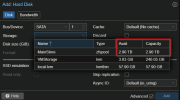Hello,
I am quite new to proxmox, but enjoying it so far.
I currently have 3, 2TB SATA hard drives, and I'm trying to set them up in proxmox to be in a RAID where there are 2 main drives with 1 as a hot spare, so if 1 drive fails the hot spare will replace it until I get a new drive. So this should be 4TB of data in total.
I've tried to create a RAIDZ with them, but once it's done it says there is 6TB available which doesn't seem right. There was not an option to select one as a hot spare, I had to select all 3 of them.
I created a dRAID with them (one data dev and one spare), and that allowed me to enter 1 as a spare. It shows as 4TB free which looks right, but when I try and add that 4TB as a hard drive on my Win10 VM, it only says there is only 2TB capacity / available.
I've spent a while researching this but can't seem to find a solution. I do have an IT background, but mostly with Windows GUI servers and hardware raid.
Thanks
I am quite new to proxmox, but enjoying it so far.
I currently have 3, 2TB SATA hard drives, and I'm trying to set them up in proxmox to be in a RAID where there are 2 main drives with 1 as a hot spare, so if 1 drive fails the hot spare will replace it until I get a new drive. So this should be 4TB of data in total.
I've tried to create a RAIDZ with them, but once it's done it says there is 6TB available which doesn't seem right. There was not an option to select one as a hot spare, I had to select all 3 of them.
I created a dRAID with them (one data dev and one spare), and that allowed me to enter 1 as a spare. It shows as 4TB free which looks right, but when I try and add that 4TB as a hard drive on my Win10 VM, it only says there is only 2TB capacity / available.
I've spent a while researching this but can't seem to find a solution. I do have an IT background, but mostly with Windows GUI servers and hardware raid.
Thanks