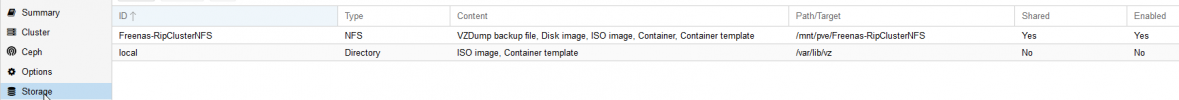Hi,
I have a cluster of 5 nodes. The 5th one is not working (because it was upgraded and now don't play nice with the rest).
Untill I fix the 5th node: I want to access my vm which are located on a FreeNAS using any of the other 4 nodes in the cluster?
That should be simple, right?

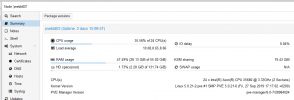
Thanks for the help
p.s. details about the crash node 15 and trying to downgrade it are located here: https://forum.proxmox.com/threads/p...o-not-work-in-the-cluster-anyone-knows.78219/
I have a cluster of 5 nodes. The 5th one is not working (because it was upgraded and now don't play nice with the rest).
Untill I fix the 5th node: I want to access my vm which are located on a FreeNAS using any of the other 4 nodes in the cluster?
That should be simple, right?

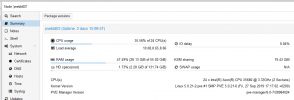
Thanks for the help
p.s. details about the crash node 15 and trying to downgrade it are located here: https://forum.proxmox.com/threads/p...o-not-work-in-the-cluster-anyone-knows.78219/