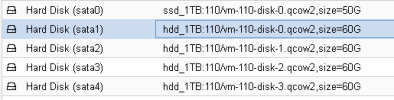I have created a vm with 5 disks, 4 of them are the same size.
on proxmox vm hardware they show up like this
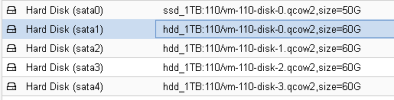
the details look like this ( highlighted disk )
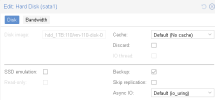
on my vm using
ls -l /dev/disk/by-id/ i get this
but I can't see a way to map QEMU_HARDDISK_QM00005 -> ../../sda to a specific hard disk as defined in proxmox.
how can I do this?
thanks
-GF
on proxmox vm hardware they show up like this
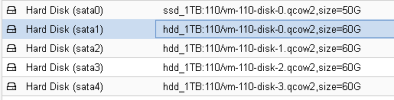
the details look like this ( highlighted disk )
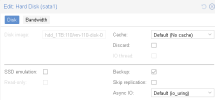
on my vm using
ls -l /dev/disk/by-id/ i get this
Code:
root@openmediavault:~# ls -l /dev/disk/by-id/
total 0
lrwxrwxrwx 1 root root 9 Apr 26 16:38 ata-QEMU_DVD-ROM_QM00003 -> ../../sr0
lrwxrwxrwx 1 root root 9 Apr 26 16:38 ata-QEMU_HARDDISK_QM00005 -> ../../sda
lrwxrwxrwx 1 root root 10 Apr 26 16:38 ata-QEMU_HARDDISK_QM00005-part1 -> ../../sda1
lrwxrwxrwx 1 root root 10 Apr 26 16:38 ata-QEMU_HARDDISK_QM00005-part2 -> ../../sda2
lrwxrwxrwx 1 root root 10 Apr 26 16:38 ata-QEMU_HARDDISK_QM00005-part5 -> ../../sda5
lrwxrwxrwx 1 root root 9 Apr 26 16:38 ata-QEMU_HARDDISK_QM00007 -> ../../sdb
lrwxrwxrwx 1 root root 10 Apr 26 16:38 ata-QEMU_HARDDISK_QM00007-part1 -> ../../sdb1
lrwxrwxrwx 1 root root 10 Apr 26 16:38 ata-QEMU_HARDDISK_QM00007-part9 -> ../../sdb9
lrwxrwxrwx 1 root root 9 Apr 26 16:38 ata-QEMU_HARDDISK_QM00009 -> ../../sdc
lrwxrwxrwx 1 root root 10 Apr 26 16:38 ata-QEMU_HARDDISK_QM00009-part1 -> ../../sdc1
lrwxrwxrwx 1 root root 10 Apr 26 16:38 ata-QEMU_HARDDISK_QM00009-part9 -> ../../sdc9
lrwxrwxrwx 1 root root 9 Apr 26 16:38 ata-QEMU_HARDDISK_QM00011 -> ../../sdd
lrwxrwxrwx 1 root root 10 Apr 26 16:38 ata-QEMU_HARDDISK_QM00011-part1 -> ../../sdd1
lrwxrwxrwx 1 root root 10 Apr 26 16:38 ata-QEMU_HARDDISK_QM00011-part9 -> ../../sdd9
lrwxrwxrwx 1 root root 9 Apr 26 16:38 ata-QEMU_HARDDISK_QM00013 -> ../../sde
lrwxrwxrwx 1 root root 10 Apr 26 16:38 ata-QEMU_HARDDISK_QM00013-part1 -> ../../sde1
lrwxrwxrwx 1 root root 10 Apr 26 16:38 ata-QEMU_HARDDISK_QM00013-part9 -> ../../sde9but I can't see a way to map QEMU_HARDDISK_QM00005 -> ../../sda to a specific hard disk as defined in proxmox.
how can I do this?
thanks
-GF