Preamble:
I have 10 containers and 1 VM. The VM is OpenMediaVault containing a mergerfs mount which is shared via cifs to my Windows 10 PC and pve host node. The share is mounted to every LXC via this line in
Problem:
The current issue is that all but one of my containers are not starting on boot, getting an error (see below). I believe this is because it cannot detect the mounted share from my OMV VM. The only container that does not start up is the last container in the boot order (#10). I checked this container and it seems that the share is auto-mounting correctly (checked with
What can I do about this?
Versions:
Proxmox version: 6.3-6
LXC templates: Ubuntu 20.04
OMV Version: 5.6.3-1 (Usul)
Current VM Boot Order:
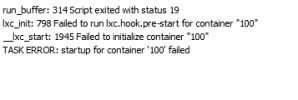
I have 10 containers and 1 VM. The VM is OpenMediaVault containing a mergerfs mount which is shared via cifs to my Windows 10 PC and pve host node. The share is mounted to every LXC via this line in
/etc/fstab: //<ip-of-omv-vm>/data/ /mnt/data/ cifs _netdev,x-systemd.automount,credentials=/etc/omv-credentials 0 0. Follow up with mount -a. Everything mounts perfectly. The trouble starts when I restart the server. The share did not automount on any LXC. Which is why I added _netdev,x-systemd.automount. That did not work. Next I created an /fstab file in /etc/network/if-up.d and in that file I entered mount -a. This did not work either. What I believe worked is doing crontab -e and putting @reboot mount -a in the file. To be clear I did not undo any of the 3 solutions, so it could be any combination of the 3 that worked.Problem:
The current issue is that all but one of my containers are not starting on boot, getting an error (see below). I believe this is because it cannot detect the mounted share from my OMV VM. The only container that does not start up is the last container in the boot order (#10). I checked this container and it seems that the share is auto-mounting correctly (checked with
df -h). I believe what is happening is that my containers are booting up before my OMV VM has finished initialising its network stack + starting up samba and whatever else it does. I tried to fix this by putting a startup delay (60s) on the OMV VM but I realised after rebooting to check to see if it worked that proxmox acually boots VMs and LXCs separately. The first container in my boot order was booted up 4 seconds after my OMV VM according to the logs.What can I do about this?
Versions:
Proxmox version: 6.3-6
LXC templates: Ubuntu 20.04
OMV Version: 5.6.3-1 (Usul)
Current VM Boot Order:
- VMID110: openmediavault
- CTID102: samba
- CTID101: organizr
- CTID100: plex
- CTID104: tautulli
- CTID105: jackett
- CTID103: qbittorrent
- CTID107: radarr
- CTID111: sonarr-tv (this is the last LXC in the boot order and the only container that boots up properly and has the share auto-mounted)
- CTID106: sonarr-anime (currently set to not boot at startup)
- CTID108: lidarr (currently set to not boot at startup)
- CTID109: readarr (currently set to not boot at startup)
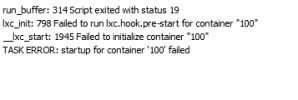
Last edited:

