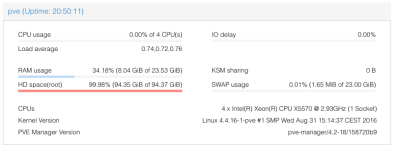How do I increase the size of my proxmox disk space? 2016
- Thread starter zustudios
- Start date
You are using an out of date browser. It may not display this or other websites correctly.
You should upgrade or use an alternative browser.
You should upgrade or use an alternative browser.
As your second picture shows, you have your ~5TB storage available for images/iso/etc ...
The 100GB filesystem reported by the GUI in your first picture is the root (/) filesystem of the host (used for/by the OS not for PM usage) which is full for only-you-can-know reason ...
This is not "normal", you should investigate why it is full and correct the situation because sooner more than later the whole host, including VMs, will be unstable/unworkable.
The 100GB filesystem reported by the GUI in your first picture is the root (/) filesystem of the host (used for/by the OS not for PM usage) which is full for only-you-can-know reason ...
This is not "normal", you should investigate why it is full and correct the situation because sooner more than later the whole host, including VMs, will be unstable/unworkable.
Try installing 'ncdu' on your host machine and check where (which directory/subdirectory) is the culprit.
It's my backup dir. How can I fix this?
it sure looks like you're either not provisioning more then 100GB of space (which you're provisioning to root) or you're not using the added space.
check when your data share is mapped to. I'm guessing its your "local" share, mapped to /var/lib/vz. Since its sitting atop of root file system you just ran out of space. if you selected the lvm partition type for install, /var/lib/vz is remapped to a seperate partition. however, if you selected another type (eg zfs mirror) this is actually mapped to the root file system.
The solution:
1. create a partition, LVM, or any storage object on the remainder of the disk.
2. add it to your storage repository (Datacenter -> Storage -> Add)
3. migrate or delete everything in /var/lib/vz
4. disable the "local" dataset (since proxmox doesnt allow you to delete it.)
user data mounts should never be allowed on a root file system. To the devs- why is the local dataset created at all at install? this can and should be set up by the administtator based on their storage plan.
check when your data share is mapped to. I'm guessing its your "local" share, mapped to /var/lib/vz. Since its sitting atop of root file system you just ran out of space. if you selected the lvm partition type for install, /var/lib/vz is remapped to a seperate partition. however, if you selected another type (eg zfs mirror) this is actually mapped to the root file system.
The solution:
1. create a partition, LVM, or any storage object on the remainder of the disk.
2. add it to your storage repository (Datacenter -> Storage -> Add)
3. migrate or delete everything in /var/lib/vz
4. disable the "local" dataset (since proxmox doesnt allow you to delete it.)
user data mounts should never be allowed on a root file system. To the devs- why is the local dataset created at all at install? this can and should be set up by the administtator based on their storage plan.
I deleted all my backups and added backups to my local.
proxmox-ve: 4.2-64 (running kernel: 4.4.16-1-pve)
pve-manager: 4.2-18 (running version: 4.2-18/158720b9)
pve-kernel-4.2.6-1-pve: 4.2.6-36
pve-kernel-4.4.16-1-pve: 4.4.16-64
lvm2: 2.02.116-pve3
corosync-pve: 2.4.0-1
libqb0: 1.0-1
pve-cluster: 4.0-44
qemu-server: 4.0-86
pve-firmware: 1.1-9
libpve-common-perl: 4.0-72
libpve-access-control: 4.0-19
libpve-storage-perl: 4.0-57
pve-libspice-server1: 0.12.8-1
vncterm: 1.2-1
pve-qemu-kvm: 2.6.1-2
pve-container: 1.0-73
pve-firewall: 2.0-29
pve-ha-manager: 1.0-33
ksm-control-daemon: 1.2-1
glusterfs-client: 3.5.2-2+deb8u2
lxc-pve: 2.0.4-1
lxcfs: 2.0.3-pve1
cgmanager: 0.39-pve1
criu: 1.6.0-1
novnc-pve: 0.5-8
zfsutils: 0.6.5.7-pve10~bpo80
proxmox-ve: 4.2-64 (running kernel: 4.4.16-1-pve)
pve-manager: 4.2-18 (running version: 4.2-18/158720b9)
pve-kernel-4.2.6-1-pve: 4.2.6-36
pve-kernel-4.4.16-1-pve: 4.4.16-64
lvm2: 2.02.116-pve3
corosync-pve: 2.4.0-1
libqb0: 1.0-1
pve-cluster: 4.0-44
qemu-server: 4.0-86
pve-firmware: 1.1-9
libpve-common-perl: 4.0-72
libpve-access-control: 4.0-19
libpve-storage-perl: 4.0-57
pve-libspice-server1: 0.12.8-1
vncterm: 1.2-1
pve-qemu-kvm: 2.6.1-2
pve-container: 1.0-73
pve-firewall: 2.0-29
pve-ha-manager: 1.0-33
ksm-control-daemon: 1.2-1
glusterfs-client: 3.5.2-2+deb8u2
lxc-pve: 2.0.4-1
lxcfs: 2.0.3-pve1
cgmanager: 0.39-pve1
criu: 1.6.0-1
novnc-pve: 0.5-8
zfsutils: 0.6.5.7-pve10~bpo80
Maybe, but you probably dont have to. If this is a standalone system with 5 TB available storage (we'll leave fault tolerance out of the discussion for now) you would probably want to divide it as follows:Should I reinstall proxmox and install it another way.
8 GB for system and swap
1 logical volume, unformatted for block storage, 4TB
1 logical volume, formatted for ISO, backups, etc, 1TB
the actual sizes are up to you. Logical volumes can be either LVM or ZFS depending on your available ram. as a rule of thumb, you need to calculate your peak memory usage based on number of VMs x their memory allocation, PLUS 1GB of ram per TB of storage for ZFS. If you dont have enough ram for ZFS, use LVM.
You can allocate this storage without reinstalling.
So I do this on the proxmox gui at the datacenter level?You can allocate this storage without reinstalling.
Unfortunately volume creation is outside the scope of the GUI, and would have to be done manually via CLI. The GUI can be used to deploy those storage volumes. A Proxmox admin must be adept at this part of linux administration.
Some resources on LVM:
https://wiki.debian.org/LVM
http://www.tecmint.com/create-lvm-storage-in-linux/
Some resources on LVM:
https://wiki.debian.org/LVM
http://www.tecmint.com/create-lvm-storage-in-linux/
Ok I'll figure it out.If I need help I'll ask. Thank you. Now my next important question is how do I set up my vms to have the ports open that they need?
vm 101 192.168.1.101
ubuntu 15.10
https://www.howtoforge.com/tutorial...l-pureftpd-bind-postfix-doveot-and-ispconfig/
vm102 192.168.1.102
ubuntu 15.10
https://www.howtoforge.com/how-to-r...and-secondary-with-ispconfig-3-debian-squeeze
I tried:
https://www.ameir.net/blog/archives...ehind-a-single-ip-address.html/comment-page-1
but it's something I'm doing wrong.What should my /etc/network/interfaces file look like? What do I do for port forwarding?
vm 101 192.168.1.101
ubuntu 15.10
https://www.howtoforge.com/tutorial...l-pureftpd-bind-postfix-doveot-and-ispconfig/
vm102 192.168.1.102
ubuntu 15.10
https://www.howtoforge.com/how-to-r...and-secondary-with-ispconfig-3-debian-squeeze
I tried:
https://www.ameir.net/blog/archives...ehind-a-single-ip-address.html/comment-page-1
but it's something I'm doing wrong.What should my /etc/network/interfaces file look like? What do I do for port forwarding?
Ok I'll figure it out.If I need help I'll ask. Thank you. Now my next important question is how do I set up my vms to have the ports open that they need?
Please do not mix topics in your thread.
This thread is about disk space. If you have another question, please:
- Read documention on http://pve.proxmox.com
- Read/Search other forum threads talking about the same topic
- If you cannot find the answer to your question in the docs and/or other forum posts, please open a new thread