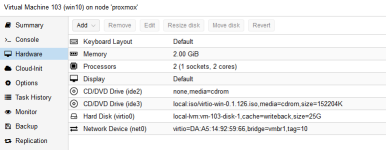Hi,
I'm having problems with Proxmox and VLANs.
I have pfsense running inside proxmox and I want other VMs to connect to be assigned to the VLAN by pfsense.
I'm running Proxmox on a intel nuc with only 1 NIC.
Pfsense config
vmbr0 => bridged with eno1, assigned as wan to pfsense
vmbr1 => VLAN10, assigned as LAN in pfsense
vmbr2 =>VLAN20, assigned as LAN in pfsense
Windows host inside proxmox as vmbr1 assigned as well.
Without VLANs everything works fine and the Windows host receives an IP from pfsense. However once I turn to VLANs, Windows is not receiving an IP.
The problem is I got no clue how to properly do VLANs in proxmox. I've googled and looked at the documentation but it is not clear to me what the correct way of doing VLANs is.
I tried enabling VLAN and tagged them with the correct VLAN on vmbr1 and vmbr2 (pfsense and windows) as well but no joy.
1. Do I need to enable VLAN and set the correct VLAN tag on vmbr1 and vmbr2 assigned to pfsense?
2. Do I need to enable VLAN and set the correct VLAN tag on vmbr1 assigned to the Windows host?
3. If not, how should all this be configured?
edit: Some other things I noticed I'm not sure of are;
1. network configurations to proxmox are not applied until after a reboot?
2. What would you set on port/slaves for a interface that is only virtual and doesn't connect to a hardware NIC? Free to set whatever you want?
I'm having problems with Proxmox and VLANs.
I have pfsense running inside proxmox and I want other VMs to connect to be assigned to the VLAN by pfsense.
I'm running Proxmox on a intel nuc with only 1 NIC.
Pfsense config
vmbr0 => bridged with eno1, assigned as wan to pfsense
vmbr1 => VLAN10, assigned as LAN in pfsense
vmbr2 =>VLAN20, assigned as LAN in pfsense
Windows host inside proxmox as vmbr1 assigned as well.
Without VLANs everything works fine and the Windows host receives an IP from pfsense. However once I turn to VLANs, Windows is not receiving an IP.
The problem is I got no clue how to properly do VLANs in proxmox. I've googled and looked at the documentation but it is not clear to me what the correct way of doing VLANs is.
I tried enabling VLAN and tagged them with the correct VLAN on vmbr1 and vmbr2 (pfsense and windows) as well but no joy.
1. Do I need to enable VLAN and set the correct VLAN tag on vmbr1 and vmbr2 assigned to pfsense?
2. Do I need to enable VLAN and set the correct VLAN tag on vmbr1 assigned to the Windows host?
3. If not, how should all this be configured?
edit: Some other things I noticed I'm not sure of are;
1. network configurations to proxmox are not applied until after a reboot?
2. What would you set on port/slaves for a interface that is only virtual and doesn't connect to a hardware NIC? Free to set whatever you want?