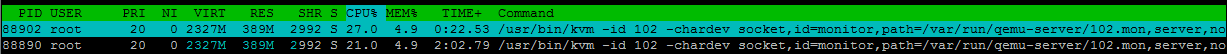E
err
Guest
Hi,
I have never used proxmox and kvm in general.
Therefore, I decided to see how it would work. And I have questions.
In the guest system when working with a network or hard drives, CPU load is almost 100%. For example, when I download a file using wget (6-8 mb per second), or copy files within the guest system, the CPU load is almost 100%.
Proxmox was installed on debain squeeze. Virtual machines use a file-storing RAW format. Network card - e1000 emulation. HDD - ide emulation.
I would like to know if this is normal or not. And is it possible to reduce the CPU load on the guest in this case.
Motherboard Intel 5000vsa, CPU - Intel Xeon 5405, hdd - sas 3,5" 15k seagate
Thank you.
I have never used proxmox and kvm in general.
Therefore, I decided to see how it would work. And I have questions.
In the guest system when working with a network or hard drives, CPU load is almost 100%. For example, when I download a file using wget (6-8 mb per second), or copy files within the guest system, the CPU load is almost 100%.
Proxmox was installed on debain squeeze. Virtual machines use a file-storing RAW format. Network card - e1000 emulation. HDD - ide emulation.
I would like to know if this is normal or not. And is it possible to reduce the CPU load on the guest in this case.
Code:
root@srv01:/# uname -a
Linux srv01 2.6.32-11-pve #1 SMP Tue Apr 3 10:21:21 CEST 2012 x86_64 GNU/Linux
Code:
root@srv01:/# pveversion -v
pve-manager: 2.0-57 (pve-manager/2.0/ff6cd700)
running kernel: 2.6.32-11-pve
proxmox-ve-2.6.32: 2.0-65
pve-kernel-2.6.32-11-pve: 2.6.32-65
pve-kernel-2.6.32-7-pve: 2.6.32-60
lvm2: 2.02.88-2pve2
clvm: 2.02.88-2pve2
corosync-pve: 1.4.1-1
openais-pve: 1.1.4-2
libqb: 0.10.1-2
redhat-cluster-pve: 3.1.8-3
resource-agents-pve: 3.9.2-3
fence-agents-pve: 3.1.7-2
pve-cluster: 1.0-26
qemu-server: 2.0-36
pve-firmware: 1.0-15
libpve-common-perl: 1.0-25
libpve-access-control: 1.0-17
libpve-storage-perl: 2.0-17
vncterm: 1.0-2
vzctl: 3.0.30-2pve2
vzprocps: 2.0.11-2
vzquota: 3.0.12-3
pve-qemu-kvm: 1.0-9
ksm-control-daemon: 1.1-1
Code:
root@srv01:/# cat /sys/devices/system/clocksource/clocksource0/available_clocksource
hpet acpi_pm
root@srv01:/# cat /sys/devices/system/clocksource/clocksource0/current_clocksource
hpetMotherboard Intel 5000vsa, CPU - Intel Xeon 5405, hdd - sas 3,5" 15k seagate
Thank you.