Hello Proxmox Community,
As my offsite backup solution, I decided to go for a Hetzner Storage Box and mount it on my old Intel NUC.
I've used Rclone for it, create a systemd for it to auto mount it.
I also tried using CIFs for it with the same result.
I can see the
I'm running version 3.3.3 on my PBS server right now.
But when I access it in the WebUI it says

And from the Dasboard it's
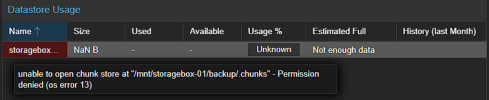
My Rclone config is:
My systemd service is:
Am I trying to something here that can't be done, or am I missing something?
As my offsite backup solution, I decided to go for a Hetzner Storage Box and mount it on my old Intel NUC.
I've used Rclone for it, create a systemd for it to auto mount it.
I also tried using CIFs for it with the same result.
I can see the
.chunks and .lock directoy and file, and I can create files and folders from the terminal.I'm running version 3.3.3 on my PBS server right now.
But when I access it in the WebUI it says
Datastore is not available:
And from the Dasboard it's
Permission denied (os error 13):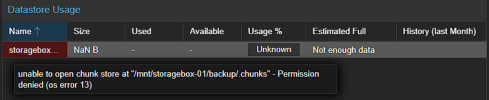
My Rclone config is:
Code:
[storagebox-01]
type = sftp
host = uXXX.your-storagebox.de
user = uXXX
port = 23
key_file = /root/.ssh/id_rsa
shell_type = unix
md5sum_command = md5sum
sha1sum_command = sha1sumMy systemd service is:
Code:
[Unit]
Description=Rclone mount for Hetzner Storage Box
After=network-online.target
Wants=network-online.target
[Service]
Type=simple
User=root
ExecStart=/usr/bin/rclone mount storagebox-01: /mnt/storagebox-01 --config /root/.config/rclone/rclone.conf --vfs-cache-mode writes
ExecStop=/bin/fusermount -u /mnt/storagebox-01
Restart=always
RestartSec=10
MountFlags=slave
[Install]
WantedBy=multi-user.targetAm I trying to something here that can't be done, or am I missing something?

