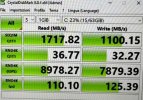root@pveb:~# ceph status
cluster:
id: 30e2df28-0540-4q1e-5fdc-badf5170b0fa
health: HEALTH_OK
services:
mon: 3 daemons, quorum pvea,pveb,pvec (age 13h)
mgr: pvec(active, since 13h), standbys: pveb, pvea
osd: 9 osds: 9 up (since 13h), 9 in (since 8w)
data:
pools: 2 pools, 33 pgs
objects: 91.04k objects, 355 GiB
usage: 1.0 TiB used, 15 TiB / 16 TiB avail
pgs: 33 active+clean
io:
client: 6.0 KiB/s rd, 52 KiB/s wr, 0 op/s rd, 6 op/s wr
__________
root@pveb:~# qm config 200
agent: 1
boot: order=scsi0;ide2;net0
cores: 6
ide2: none,media=cdrom
ide3: none,media=cdrom
machine: pc-i440fx-7.2
memory: 16384
meta: creation-qemu=7.2.0,ctime=1680354798
name: WinS2k19
net0: virtio=9A:F8:B1:BD:D1:4D,bridge=vmbr4,firewall=1
numa: 0
onboot: 1
ostype: win10
scsi0: NCPool:vm-200-disk-0,cache=writethrough,discard=on,size=100G
scsi1: NCPool:vm-200-disk-1,cache=writethrough,discard=on,size=100G
scsi2: NCPool:vm-200-disk-2,cache=writethrough,discard=on,size=50G
scsihw: virtio-scsi-pci
smbios1: uuid=1340601d-ffbd-4c79-b514-9ed793e72c90
sockets: 2
tags: Test;
vmgenid: 36239324-8e20-4188-9e0f-5e21606cc40c
_____________
auto lo
iface lo inet loopback
iface eno1 inet manual
iface ens5f0 inet manual
iface ens5f1 inet manual
auto eno2
iface eno2 inet manual
#to_porta_11
iface eno3 inet manual
iface eno4 inet manual
iface eno49 inet manual
iface eno50 inet manual
iface eno51 inet manual
iface eno52 inet manual
auto vmbr0
iface vmbr0 inet static
address 192.168.65.11/24
gateway 192.168.65.1
bridge-ports eno1
bridge-stp off
bridge-fd 0
auto vmbr1
iface vmbr1 inet static
address 192.168.71.11/24
bridge-ports ens5f0
bridge-stp off
bridge-fd 0
#Ceph LAN Public
auto vmbr2
iface vmbr2 inet static
address 192.168.72.11/24
bridge-ports ens5f1
bridge-stp off
bridge-fd 0
#Ceph LAN Cluster
auto vmbr3
iface vmbr3 inet static
address 192.168.33.11/24
bridge-ports eno2
bridge-stp off
bridge-fd 0
#Erogazione_VM_B
auto vmbr4
iface vmbr4 inet manual
bridge-ports eno3
bridge-stp off
bridge-fd 0
#Erogazione Rete 10