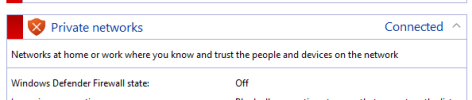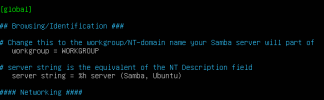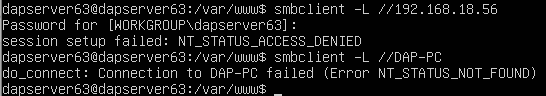I have a Proxmox VM using ubuntu. i want to share the folder in ubuntu to LAN. i have installed samba for it. i can ping the VM ip from my windows pc with the same network, but i can't access the share folder. i'll try with windows explore and cmd with command 'net use'
what should i do?
what should i do?