Old hardware:
Both are using all the same hardware except motherboard cpu and ram. Proxmox boot disk is the same. So configuration is same.
My old hardware works perfectly with no issues
New hardware is giving me some troubles
Goal:
Pass all three pcie devices to three vms
Passing through of the second slot works fine. It's just the first is the issue.
Current Problem:
When booting any vm with the pcie device in (slot 1) it causes the pcie device to no longer function and I receive the error below: (lspci -v | more)
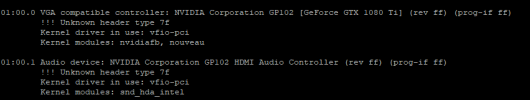
As you can see the iommu groups are isolated
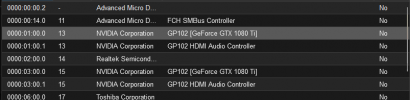
Troubleshooting:
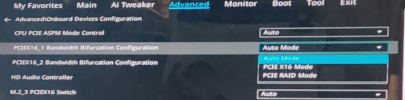
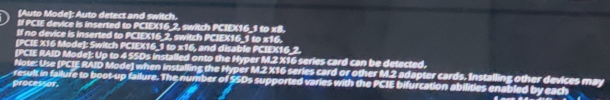
I've searched more in depth in the bios and I cant seem to find any more settings for pcie.
Does anyone have any ideas? Thanks for reading
- Asus rog x570 crosshair viii hero (wi-fi)
- 5950x
- 128gb - 3200
- 1080ti x2
- sas hba
- Asus ProArt B650-Creator AM5 (BIOS AGESA 1.0.0.7a NOT b yet - soon)
- 7950x
- 128gb - 4200
- 1080ti x2
- sas hba
Both are using all the same hardware except motherboard cpu and ram. Proxmox boot disk is the same. So configuration is same.
My old hardware works perfectly with no issues
New hardware is giving me some troubles
Goal:
Pass all three pcie devices to three vms
Passing through of the second slot works fine. It's just the first is the issue.
Current Problem:
When booting any vm with the pcie device in (slot 1) it causes the pcie device to no longer function and I receive the error below: (lspci -v | more)
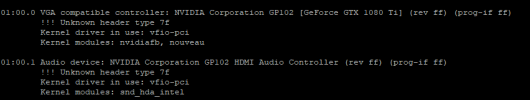
As you can see the iommu groups are isolated
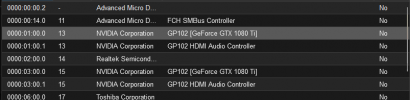
Troubleshooting:
- Bios
- above 4g : ENABLED
- resizeable bar: DISABLED
- Slot 1 Bifabrication disabled (8x mode with pcie slot 2 also 8x mode)
- Primary GPU: IGPU
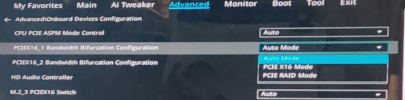
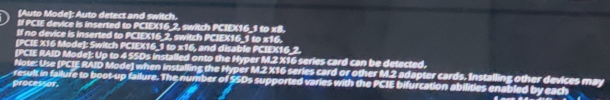
I've searched more in depth in the bios and I cant seem to find any more settings for pcie.
Does anyone have any ideas? Thanks for reading
Last edited:

