I have upgraded to the latest Proxmox 5.4-5 and now i'm seeing tons of broken pipes on backups. This seemed to only happen after I upgraded to the 5.4 release. Seems like it starts to copy the data then dies. Any ideas on what is causing this?
pve-manager/5.4-5/c6fdb264 (running kernel: 4.15.18-14-pve)
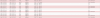
Task viewer: VM/CT 176 - Backup
OutputStatus
Stop
INFO: starting new backup job: vzdump 176 --mode snapshot --compress lzo --storage vProtect --remove 0
INFO: Starting Backup of VM 176 (qemu)
INFO: Backup started at 2019-05-18 20:38:48
INFO: status = running
INFO: update VM 176: -lock backup
INFO: VM Name: tgrouponline.com
INFO: include disk 'virtio0' 'rbd_vm:vm-176-disk-1' 20G
INFO: backup mode: snapshot
INFO: ionice priority: 7
INFO: creating archive '/mnt/pve/vProtect/dump/vzdump-qemu-176-2019_05_18-20_38_48.vma.lzo'
INFO: started backup task '54d4f1d6-a88b-4d8a-998c-738c39c21de5'
INFO: status: 0% (167772160/21474836480), sparse 0% (1310720), duration 3, read/write 55/55 MB/s
INFO: status: 5% (1103101952/21474836480), sparse 3% (783835136), duration 6, read/write 311/50 MB/s
INFO: status: 13% (2852126720/21474836480), sparse 11% (2447163392), duration 9, read/write 583/28 MB/s
INFO: status: 15% (3401580544/21474836480), sparse 13% (2835427328), duration 12, read/write 183/53 MB/s
INFO: status: 16% (3598712832/21474836480), sparse 13% (2835947520), duration 15, read/write 65/65 MB/s
INFO: status: 17% (3783262208/21474836480), sparse 13% (2836688896), duration 18, read/write 61/61 MB/s
INFO: status: 18% (4005560320/21474836480), sparse 13% (2836848640), duration 21, read/write 74/74 MB/s
INFO: status: 19% (4219469824/21474836480), sparse 13% (2837569536), duration 24, read/write 71/71 MB/s
INFO: status: 26% (5771362304/21474836480), sparse 19% (4242907136), duration 27, read/write 517/48 MB/s
INFO: status: 36% (7887257600/21474836480), sparse 29% (6278139904), duration 30, read/write 705/26 MB/s
INFO: status: 37% (8119123968/21474836480), sparse 29% (6278467584), duration 33, read/write 77/77 MB/s
INFO: status: 38% (8355053568/21474836480), sparse 29% (6282293248), duration 36, read/write 78/77 MB/s
INFO: status: 44% (9625927680/21474836480), sparse 34% (7424094208), duration 39, read/write 423/43 MB/s
INFO: status: 57% (12418154496/21474836480), sparse 47% (10209120256), duration 42, read/write 930/2 MB/s
INFO: status: 58% (12482248704/21474836480), sparse 47% (10209161216), duration 54, read/write 5/5 MB/s
INFO: status: 59% (12680429568/21474836480), sparse 47% (10213003264), duration 57, read/write 66/64 MB/s
INFO: status: 60% (12893290496/21474836480), sparse 47% (10225545216), duration 61, read/write 53/50 MB/s
INFO: status: 61% (13103005696/21474836480), sparse 47% (10245505024), duration 65, read/write 52/47 MB/s
INFO: status: 62% (13396606976/21474836480), sparse 48% (10338848768), duration 68, read/write 97/66 MB/s
INFO: status: 77% (16592666624/21474836480), sparse 63% (13534908416), duration 71, read/write 1065/0 MB/s
INFO: status: 79% (17089691648/21474836480), sparse 64% (13891485696), duration 74, read/write 165/46 MB/s
INFO: status: 80% (17280532480/21474836480), sparse 64% (13907001344), duration 77, read/write 63/58 MB/s
TASK ERROR: broken pipe
pve-manager/5.4-5/c6fdb264 (running kernel: 4.15.18-14-pve)
Task viewer: VM/CT 176 - Backup
OutputStatus
Stop
INFO: starting new backup job: vzdump 176 --mode snapshot --compress lzo --storage vProtect --remove 0
INFO: Starting Backup of VM 176 (qemu)
INFO: Backup started at 2019-05-18 20:38:48
INFO: status = running
INFO: update VM 176: -lock backup
INFO: VM Name: tgrouponline.com
INFO: include disk 'virtio0' 'rbd_vm:vm-176-disk-1' 20G
INFO: backup mode: snapshot
INFO: ionice priority: 7
INFO: creating archive '/mnt/pve/vProtect/dump/vzdump-qemu-176-2019_05_18-20_38_48.vma.lzo'
INFO: started backup task '54d4f1d6-a88b-4d8a-998c-738c39c21de5'
INFO: status: 0% (167772160/21474836480), sparse 0% (1310720), duration 3, read/write 55/55 MB/s
INFO: status: 5% (1103101952/21474836480), sparse 3% (783835136), duration 6, read/write 311/50 MB/s
INFO: status: 13% (2852126720/21474836480), sparse 11% (2447163392), duration 9, read/write 583/28 MB/s
INFO: status: 15% (3401580544/21474836480), sparse 13% (2835427328), duration 12, read/write 183/53 MB/s
INFO: status: 16% (3598712832/21474836480), sparse 13% (2835947520), duration 15, read/write 65/65 MB/s
INFO: status: 17% (3783262208/21474836480), sparse 13% (2836688896), duration 18, read/write 61/61 MB/s
INFO: status: 18% (4005560320/21474836480), sparse 13% (2836848640), duration 21, read/write 74/74 MB/s
INFO: status: 19% (4219469824/21474836480), sparse 13% (2837569536), duration 24, read/write 71/71 MB/s
INFO: status: 26% (5771362304/21474836480), sparse 19% (4242907136), duration 27, read/write 517/48 MB/s
INFO: status: 36% (7887257600/21474836480), sparse 29% (6278139904), duration 30, read/write 705/26 MB/s
INFO: status: 37% (8119123968/21474836480), sparse 29% (6278467584), duration 33, read/write 77/77 MB/s
INFO: status: 38% (8355053568/21474836480), sparse 29% (6282293248), duration 36, read/write 78/77 MB/s
INFO: status: 44% (9625927680/21474836480), sparse 34% (7424094208), duration 39, read/write 423/43 MB/s
INFO: status: 57% (12418154496/21474836480), sparse 47% (10209120256), duration 42, read/write 930/2 MB/s
INFO: status: 58% (12482248704/21474836480), sparse 47% (10209161216), duration 54, read/write 5/5 MB/s
INFO: status: 59% (12680429568/21474836480), sparse 47% (10213003264), duration 57, read/write 66/64 MB/s
INFO: status: 60% (12893290496/21474836480), sparse 47% (10225545216), duration 61, read/write 53/50 MB/s
INFO: status: 61% (13103005696/21474836480), sparse 47% (10245505024), duration 65, read/write 52/47 MB/s
INFO: status: 62% (13396606976/21474836480), sparse 48% (10338848768), duration 68, read/write 97/66 MB/s
INFO: status: 77% (16592666624/21474836480), sparse 63% (13534908416), duration 71, read/write 1065/0 MB/s
INFO: status: 79% (17089691648/21474836480), sparse 64% (13891485696), duration 74, read/write 165/46 MB/s
INFO: status: 80% (17280532480/21474836480), sparse 64% (13907001344), duration 77, read/write 63/58 MB/s
TASK ERROR: broken pipe

