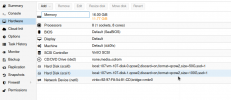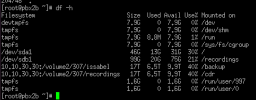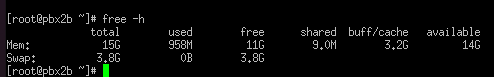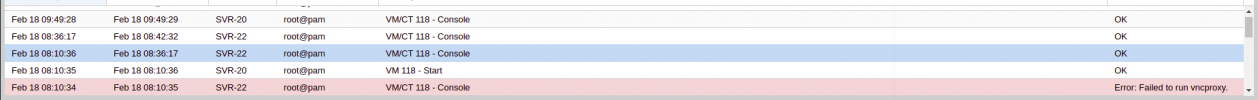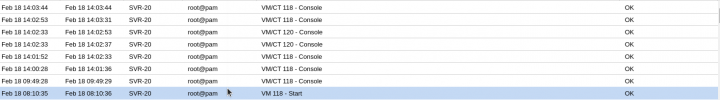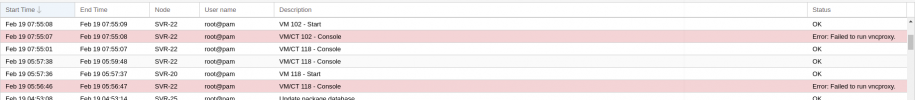I have an issue, everytime backup data (and restart) sometimes the vm was off or should be start manually, but i got error like this on my task
Regards,
Syahwanius
Code:
Formatting '/var/lib/vz/images/107/vm-107-disk-2.qcow2', fmt=qcow2 cluster_size=65536 preallocation=metadata compression_type=zlib size=53687091200 lazy_refcounts=off refcount_bits=16
Formatting '/var/lib/vz/images/107/vm-107-disk-3.qcow2', fmt=qcow2 cluster_size=65536 preallocation=metadata compression_type=zlib size=107374182400 lazy_refcounts=off refcount_bits=16
QEMU: kvm: cannot set up guest memory 'pc.ram': Cannot allocate memory
TASK ERROR: start failed: QEMU exited with code 1Regards,
Syahwanius