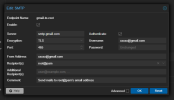Hello,
I've come to relaunch the subject because a few months ago I managed to configure notifications by gmail via SSL in SMTP on my proxmox 8.2.2 server.
Today I'm redoing a server with the same method but I don't receive any messages even though I'm using the same process.
1 - nano /etc/mailname
addressmail@gmail.com
2- Creating an application password on Google
3-
nano /etc/postfix/sasl_passwd
smtp.gmail.com
addressmail@gmail.com:lemotdepassedegoogle
4- postmap hash:/etc/postfix/sasl_passwd && chmod 600 /etc/postfix/sasl_passwd
5- cp /etc/postfix/main.cf /etc/postfix/save-main.cf
6-nano /etc/postfix/main.cf
# See /usr/share/postfix/main.cf.dist for a commented, more complete version
myhostname=proxmox.local
smtpd_banner = $myhostname ESMTP $mail_name (Debian/GNU)
biff = no
# appending .domain is the MUA's job.
append_dot_mydomain = no
# Uncomment the next line to generate "delayed mail" warnings
#delay_warning_time = 4h
alias_maps = hash:/etc/aliases
alias_database = hash:/etc/aliases
mydestination = $myhostname, localhost.$mydomain, localhost
#relayhost =
mynetworks = 127.0.0.0/8
inet_interfaces = loopback-only
recipient_delimiter = +
relayhost = smtp.gmail.com:465
smtp_use_tls = no
smtp_sasl_auth_enable = yes
smtp_sasl_security_options =
smtp_sasl_password_maps = hash:/etc/postfix/sasl_passwd
smtp_tls_CAfile = /etc/ssl/certs/Entrust_Root_Certification_Authority.pem
smtp_tls_session_cache_database = btree:/var/lib/postfix/smtp_tls_session_cache
smtp_tls_session_cache_timeout = 3600s
inet_protocols = ipv4
smtp_tls_wrappermode = yes
smtp_tls_security_level = encrypt
7- service postfix reload
8 - echo “Proxmox” | mail -s “proxmox” addressmail@gmail.com
9 - tail /var/log/mail.info
cat /var/log/mail.log
When I go to place an order, I receive nothing, and nothing appears in the logs.
I'm putting the logs here because I'm having a lot of trouble understanding them
Jun 30 10:31:16 proxmox postfix/pickup[166399]: 82E7A18036F: uid=0 from=<root>
Jun 30 10:31:16 proxmox postfix/cleanup[181358]: 82E7A18036F: message-id=<
20240630083116.82E7A18036F@proxmox.local>
Jun 30 10:31:16 proxmox postfix/qmgr[166400]: 82E7A18036F: from=<
root@proxmox.local>, size=411, nrcpt=1 (queue active)
Jun 30 10:31:16 proxmox postfix/smtp[181360]: warning: database /etc/postfix/sasl_passwd.db is older than source file /etc/postfix/sasl_passwd
Jun 30 10:31:18 proxmox systemd[1]: session-33.scope: Deactivated successfully.
Jun 30 10:31:18 proxmox systemd-logind[875]: Session 33 logged out. Waiting for processes to exit.
Jun 30 10:31:18 proxmox systemd-logind[875]: Removed session 33.
Jun 30 10:31:18 proxmox pvedaemon[1240]: <GB_Informatics@pve> end task UPID

roxmox:0002C16D:006137D4:668116BC:vncshell::GB_Informatics@pve: OK
Jun 30 10:31:26 proxmox postfix/smtp[181360]: 82E7A18036F: to=<
gmailuser.alarmes@gmail.com>, relay=none, delay=10, delays=0.02/0.01/10/0, dsn=4.4.3, status=deferred (Host or domain name not found. Name service error for name=smtp.gmail.com type=MX: Host not found, try again)
Jun 30 10:31:28 proxmox systemd[1]: Stopping
user@0.service - User Manager for UID 0...
Jun 30 10:31:28 proxmox systemd[180598]: Activating special unit exit.target...
Jun 30 10:31:28 proxmox systemd[180598]: Stopped target default.target - Main User Target.
Jun 30 10:31:28 proxmox systemd[180598]: Stopped target basic.target - Basic System.
Jun 30 10:31:28 proxmox systemd[180598]: Stopped target paths.target - Paths.
Jun 30 10:31:28 proxmox systemd[180598]: Stopped target sockets.target - Sockets.
Jun 30 10:31:28 proxmox systemd[180598]: Stopped target timers.target - Timers.
Jun 30 10:31:28 proxmox systemd[180598]: Closed dirmngr.socket - GnuPG network certificate management daemon.
Jun 30 10:31:28 proxmox systemd[180598]: Closed gpg-agent-browser.socket - GnuPG cryptographic agent and passphrase cache (access for web browsers).
Jun 30 10:31:28 proxmox systemd[180598]: Closed gpg-agent-extra.socket - GnuPG cryptographic agent and passphrase cache (restricted).
Jun 30 10:31:28 proxmox systemd[180598]: Closed gpg-agent-ssh.socket - GnuPG cryptographic agent (ssh-agent emulation).
Jun 30 10:31:28 proxmox systemd[180598]: Closed gpg-agent.socket - GnuPG cryptographic agent and passphrase cache.
Jun 30 10:31:28 proxmox systemd[180598]: Removed slice app.slice - User Application Slice.
Jun 30 10:31:28 proxmox systemd[180598]: Reached target shutdown.target - Shutdown.
Jun 30 10:31:28 proxmox systemd[180598]: Finished systemd-exit.service - Exit the Session.
Jun 30 10:31:28 proxmox systemd[180598]: Reached target exit.target - Exit the Session.
Jun 30 10:31:28 proxmox systemd[1]:
user@0.service: Deactivated successfully.
Jun 30 10:31:28 proxmox systemd[1]: Stopped
user@0.service - User Manager for UID 0.
Jun 30 10:31:28 proxmox systemd[1]: Stopping
user-runtime-dir@0.service - User Runtime Directory /run/user/0...
Jun 30 10:31:28 proxmox systemd[1]: run-user-0.mount: Deactivated successfully.
Jun 30 10:31:28 proxmox systemd[1]:
user-runtime-dir@0.service: Deactivated successfully.
Jun 30 10:31:28 proxmox systemd[1]: Stopped
user-runtime-dir@0.service - User Runtime Directory /run/user/0.
Jun 30 10:31:28 proxmox systemd[1]: Removed slice user-0.slice - User Slice of UID 0.
Am I doing anything wrong?