Hi,
so I recently got into Packer and created some VM templates with, which all worked fine. During testing, I only used linked clones, so there was no issues. However, now that I'm done with creating the templates and I tried creating a working VM using a full-clone of the template, it crashes my pfSense VM.
I set up qemu-guest-agent on pfSense, fully updated proxmox and tried the solution from here, but with no success.
Here is the error from syslog:
The console of the pfSense VM shows the following message:
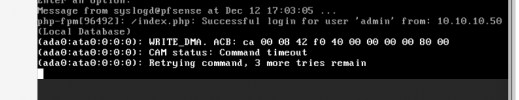
Networking will stop working some time after and I will have to force stop and restart the VM.
Here is the config of the pfSense VM:
The config of the template I am trying to clone (it's a Kali linux VM, but the same thing happened with Windows Server):
Output of
If you need to look at the packer templates, you can find them here.
I hope you can help me fix this. I know I could just use linked clones, but that just seems like a bad workaround for me, and I don't want to setup my VMs again if I change the template.
so I recently got into Packer and created some VM templates with, which all worked fine. During testing, I only used linked clones, so there was no issues. However, now that I'm done with creating the templates and I tried creating a working VM using a full-clone of the template, it crashes my pfSense VM.
I set up qemu-guest-agent on pfSense, fully updated proxmox and tried the solution from here, but with no success.
Here is the error from syslog:
Code:
Dec 14 11:37:40 proxmox pvestatd[1837]: VM 100 qmp command failed - VM 100 qmp command 'query-proxmox-support' failed - got timeout
Dec 14 11:37:41 proxmox pvestatd[1837]: status update time (8.312 seconds)
Dec 14 11:37:50 proxmox pvestatd[1837]: VM 100 qmp command failed - VM 100 qmp command 'query-proxmox-support' failed - unable to connect to VM 100 qmp socket - timeout after 51 retries
Dec 14 11:37:50 proxmox pvestatd[1837]: status update time (8.337 seconds)The console of the pfSense VM shows the following message:
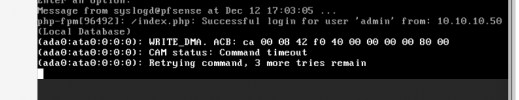
Networking will stop working some time after and I will have to force stop and restart the VM.
Here is the config of the pfSense VM:
Code:
agent: 1
boot: order=ide0;ide2
cores: 2
cpu: host
hostpci0: 0000:85:00
hostpci1: 0000:87:00
hostpci2: 0000:82:00
ide0: local-lvm:vm-100-disk-0,discard=on,size=32G
ide2: local:iso/pfSense-CE-2.6.0-RELEASE-amd64.iso,media=cdrom,size=749476K
memory: 4096
meta: creation-qemu=7.0.0,ctime=1669568663
name: pfsense
net0: virtio=BE:11:48:DE:2B:E5,bridge=vmbr1
numa: 0
onboot: 1
ostype: other
scsihw: virtio-scsi-pci
smbios1: uuid=f596268e-f078-46ae-9444-8a68f04b36f0
sockets: 2
startup: order=0
vga: qxl
vmgenid: 8bb8c2c4-a775-411c-9db0-028a06f90f8dThe config of the template I am trying to clone (it's a Kali linux VM, but the same thing happened with Windows Server):
Code:
agent: 1
boot: order=ide0;ide2
cores: 2
cpu: host
hostpci0: 0000:85:00
hostpci1: 0000:87:00
hostpci2: 0000:82:00
ide0: local-lvm:vm-100-disk-0,discard=on,size=32G
ide2: local:iso/pfSense-CE-2.6.0-RELEASE-amd64.iso,media=cdrom,size=749476K
memory: 4096
meta: creation-qemu=7.0.0,ctime=1669568663
name: pfsense
net0: virtio=BE:11:48:DE:2B:E5,bridge=vmbr1
numa: 0
onboot: 1
ostype: other
scsihw: virtio-scsi-pci
smbios1: uuid=f596268e-f078-46ae-9444-8a68f04b36f0
sockets: 2
startup: order=0
vga: qxl
vmgenid: 8bb8c2c4-a775-411c-9db0-028a06f90f8d
root@proxmox:~# qm config 902
agent: 1
boot: c
cores: 2
cpu: kvm64
description: Kali 2022.4
ide0: local-lvm:vm-902-cloudinit,media=cdrom
ide2: none,media=cdrom
kvm: 1
memory: 8192
meta: creation-qemu=7.1.0,ctime=1670852399
name: kali-2022.4
net0: virtio=6E:1D:09:4D:8A:60,bridge=vmbr1,firewall=0,tag=20
numa: 0
onboot: 0
ostype: l26
scsi0: local-lvm:base-902-disk-0,cache=writeback,iothread=0,size=64G
scsihw: virtio-scsi-pci
smbios1: uuid=56d57d62-3def-4875-a9d8-ee6b48aeaa2f
sockets: 2
tablet: 0
template: 1
vga: type=std,memory=256
vmgenid: a6804438-50a5-4e09-8137-d31532d4f1deOutput of
pveversion -v:
Code:
agent: 1
boot: c
cores: 2
cpu: kvm64
description: Kali 2022.4
ide0: local-lvm:vm-902-cloudinit,media=cdrom
ide2: none,media=cdrom
kvm: 1
memory: 8192
meta: creation-qemu=7.1.0,ctime=1670852399
name: kali-2022.4
net0: virtio=6E:1D:09:4D:8A:60,bridge=vmbr1,firewall=0,tag=20
numa: 0
onboot: 0
ostype: l26
scsi0: local-lvm:base-902-disk-0,cache=writeback,iothread=0,size=64G
scsihw: virtio-scsi-pci
smbios1: uuid=56d57d62-3def-4875-a9d8-ee6b48aeaa2f
sockets: 2
tablet: 0
template: 1
vga: type=std,memory=256
vmgenid: a6804438-50a5-4e09-8137-d31532d4f1de
root@proxmox:~# pveversion -v
proxmox-ve: 7.3-1 (running kernel: 5.15.74-1-pve)
pve-manager: 7.3-3 (running version: 7.3-3/c3928077)
pve-kernel-5.15: 7.2-14
pve-kernel-helper: 7.2-14
pve-kernel-5.15.74-1-pve: 5.15.74-1
pve-kernel-5.15.64-1-pve: 5.15.64-1
pve-kernel-5.15.30-2-pve: 5.15.30-3
ceph-fuse: 15.2.16-pve1
corosync: 3.1.7-pve1
criu: 3.15-1+pve-1
glusterfs-client: 9.2-1
ifupdown2: 3.1.0-1+pmx3
ksm-control-daemon: 1.4-1
libjs-extjs: 7.0.0-1
libknet1: 1.24-pve2
libproxmox-acme-perl: 1.4.2
libproxmox-backup-qemu0: 1.3.1-1
libpve-access-control: 7.2-5
libpve-apiclient-perl: 3.2-1
libpve-common-perl: 7.3-1
libpve-guest-common-perl: 4.2-3
libpve-http-server-perl: 4.1-5
libpve-storage-perl: 7.3-1
libspice-server1: 0.14.3-2.1
lvm2: 2.03.11-2.1
lxc-pve: 5.0.0-3
lxcfs: 4.0.12-pve1
novnc-pve: 1.3.0-3
openvswitch-switch: 2.15.0+ds1-2+deb11u1
proxmox-backup-client: 2.3.1-1
proxmox-backup-file-restore: 2.3.1-1
proxmox-mini-journalreader: 1.3-1
proxmox-offline-mirror-helper: 0.5.0-1
proxmox-widget-toolkit: 3.5.3
pve-cluster: 7.3-1
pve-container: 4.4-2
pve-docs: 7.3-1
pve-edk2-firmware: 3.20220526-1
pve-firewall: 4.2-7
pve-firmware: 3.5-6
pve-ha-manager: 3.5.1
pve-i18n: 2.8-1
pve-qemu-kvm: 7.1.0-4
pve-xtermjs: 4.16.0-1
qemu-server: 7.3-1
smartmontools: 7.2-pve3
spiceterm: 3.2-2
swtpm: 0.8.0~bpo11+2
vncterm: 1.7-1
zfsutils-linux: 2.1.6-pve1If you need to look at the packer templates, you can find them here.
I hope you can help me fix this. I know I could just use linked clones, but that just seems like a bad workaround for me, and I don't want to setup my VMs again if I change the template.
Last edited:

