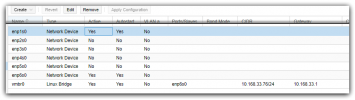I bought a used Dell Poweredge R720 as a compilation machine and for a ZFS z3 share.
I'm trying out Proxmox VE 6.2.
For some reason Proxmox can't see the internet, but all other bare-metal OSes I've tried on the HW can see it just fine.
Proxmox can see the rest of my network and the network can see it, so I'm at a loss.
Can someone a lot smarter than me point me in the correct direction?
Here are the outputs of some usual commands:
root@poweredge:~# ip a
1: lo: <LOOPBACK,UP,LOWER_UP> mtu 65536 qdisc noqueue state UNKNOWN group default qlen 1000
link/loopback 00:00:00:00:00:00 brd 00:00:00:00:00:00
inet 127.0.0.1/8 scope host lo
valid_lft forever preferred_lft forever
inet6 ::1/128 scope host
valid_lft forever preferred_lft forever
2: eno1: <BROADCAST,MULTICAST,UP,LOWER_UP> mtu 1500 qdisc mq master vmbr0 state UP group default qlen 1000
link/ether c8:1f:66:e8:39:3d brd ff:ff:ff:ff:ff:ff
3: eno2: <BROADCAST,MULTICAST> mtu 1500 qdisc noop state DOWN group default qlen 1000
link/ether c8:1f:66:e8:39:3e brd ff:ff:ff:ff:ff:ff
4: eno3: <BROADCAST,MULTICAST> mtu 1500 qdisc noop state DOWN group default qlen 1000
link/ether c8:1f:66:e8:39:3f brd ff:ff:ff:ff:ff:ff
5: eno4: <BROADCAST,MULTICAST> mtu 1500 qdisc noop state DOWN group default qlen 1000
link/ether c8:1f:66:e8:39:40 brd ff:ff:ff:ff:ff:ff
6: vmbr0: <BROADCAST,MULTICAST,UP,LOWER_UP> mtu 1500 qdisc noqueue state UP group default qlen 1000
link/ether c8:1f:66:e8:39:3d brd ff:ff:ff:ff:ff:ff
inet 192.168.0.15/24 brd 192.168.0.255 scope global vmbr0
valid_lft forever preferred_lft forever
inet6 fe80::ca1f:66ff:fee8:393d/64 scope link
valid_lft forever preferred_lft forever
root@poweredge:~# ip r
192.168.0.0/24 dev vmbr0 proto kernel scope link src 192.168.0.15
Any help is appreciated.
I'm trying out Proxmox VE 6.2.
For some reason Proxmox can't see the internet, but all other bare-metal OSes I've tried on the HW can see it just fine.
Proxmox can see the rest of my network and the network can see it, so I'm at a loss.
Can someone a lot smarter than me point me in the correct direction?
Here are the outputs of some usual commands:
root@poweredge:~# ip a
1: lo: <LOOPBACK,UP,LOWER_UP> mtu 65536 qdisc noqueue state UNKNOWN group default qlen 1000
link/loopback 00:00:00:00:00:00 brd 00:00:00:00:00:00
inet 127.0.0.1/8 scope host lo
valid_lft forever preferred_lft forever
inet6 ::1/128 scope host
valid_lft forever preferred_lft forever
2: eno1: <BROADCAST,MULTICAST,UP,LOWER_UP> mtu 1500 qdisc mq master vmbr0 state UP group default qlen 1000
link/ether c8:1f:66:e8:39:3d brd ff:ff:ff:ff:ff:ff
3: eno2: <BROADCAST,MULTICAST> mtu 1500 qdisc noop state DOWN group default qlen 1000
link/ether c8:1f:66:e8:39:3e brd ff:ff:ff:ff:ff:ff
4: eno3: <BROADCAST,MULTICAST> mtu 1500 qdisc noop state DOWN group default qlen 1000
link/ether c8:1f:66:e8:39:3f brd ff:ff:ff:ff:ff:ff
5: eno4: <BROADCAST,MULTICAST> mtu 1500 qdisc noop state DOWN group default qlen 1000
link/ether c8:1f:66:e8:39:40 brd ff:ff:ff:ff:ff:ff
6: vmbr0: <BROADCAST,MULTICAST,UP,LOWER_UP> mtu 1500 qdisc noqueue state UP group default qlen 1000
link/ether c8:1f:66:e8:39:3d brd ff:ff:ff:ff:ff:ff
inet 192.168.0.15/24 brd 192.168.0.255 scope global vmbr0
valid_lft forever preferred_lft forever
inet6 fe80::ca1f:66ff:fee8:393d/64 scope link
valid_lft forever preferred_lft forever
root@poweredge:~# ip r
192.168.0.0/24 dev vmbr0 proto kernel scope link src 192.168.0.15
Any help is appreciated.