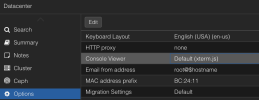Currently, vm can only use noVNC as the default console viewer.
I checked the source code and the xtermjs property of this component can be set, so is it possible to add the option of a default console viewer to the vm options (similar to what is configured in the datacenter).
In www/manager6/qemu/Config.js:
I checked the source code and the xtermjs property of this component can be set, so is it possible to add the option of a default console viewer to the vm options (similar to what is configured in the datacenter).
In www/manager6/qemu/Config.js:
JavaScript:
if (caps.vms['VM.Console'] && !template) {
me.items.push({
title: gettext('Console'),
itemId: 'console',
iconCls: 'fa fa-terminal',
xtype: 'pveNoVncConsole',
vmid: vmid,
consoleType: 'kvm',
// xtermjs: ...?
nodename: nodename,
});
}
Last edited: