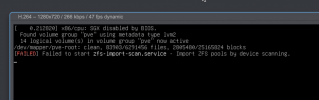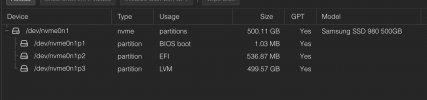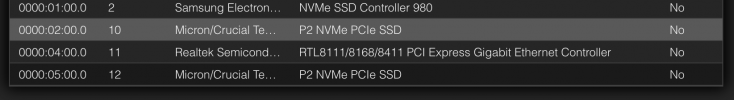I'm having the "Failed to start Import ZFS pool [pool]" issue on 3 of our nodes. ZFS works fine, but the error is disconcerting. Here's what I found after some testing on a PVE 7.0-11 node that hadn't had ZFS setup on it before. I'm haven't checked PVE 7.2, so not sure if this is still relevant.
Alternatively, you could try to get the static service entry to run before the import-cache service. I tried doing this by adding
Analysis
- The failure message Does Not appear after creating a zpool via command line.
- ZFS relies on zfs-import-cache.service and zfs-import-scan.service to import pools at boot.
- The failure message Does appear after creating a zpool via the Proxmox web ui.
- Proxmox seems to be creating a static service entry (zfs-import@[pool].service) to ensure the pool gets loaded, instead of relying on the zfs-import-cache.service or zfs-import-scan.service. This is similar to what OpenZFS recommends in their Debian Bullseye Root on ZFS guide.
- The problem is that the zfs-import-cache.service runs before the zfs-import@[pool].service. Since the pool is already imported by the cache service, zfs-import@[pool].service fails to import it.
May 17 14:06:35 pve10 zpool[1276]: cannot import 'tank02': pool already exists
- The failure message Continues to appear after the zpool is destroyed.
- You can't destroy a zpool from within the Proxmox web ui.
- Destroying the zpool from the command line has no effect on the static service entry created by Proxmox.
Solution
My preferred solution is to remove the service entry created by Proxmox, and let the ZFS import-cache and import-scan services do their thing.
Bash:
root@pve10:~# ls /etc/systemd/system/zfs-import.target.wants
zfs-import-cache.service zfs-import-scan.service zfs-import@tank02.service
root@pve10:~# rm /etc/systemd/system/zfs-import.target.wants/zfs-import@tank02.service
root@pve10:~# ls /etc/systemd/system/zfs-import.target.wants
zfs-import-cache.service zfs-import-scan.service
root@pve10:~# reboot
root@pve10:~# systemctl | grep zfs-import
zfs-import-cache.service loaded active exited Import ZFS pools by cache file
zfs-import.target loaded active active ZFS pool import targetAlternatively, you could try to get the static service entry to run before the import-cache service. I tried doing this by adding
Before=zfs-import-cache.service to the static service, but it seems like this prevented import-cache from running. There's probably a better way to do this, as I'm no Linux expert.
Bash:
root@pve10:~# nano /etc/systemd/system/zfs-import.target.wants/zfs-import@tank02.service
[Unit]
Description=Import ZFS pool %i
Documentation=man:zpool(8)
DefaultDependencies=no
After=systemd-udev-settle.service
After=cryptsetup.target
After=multipathd.target
Before=zfs-import.target
Before=zfs-import-cache.service
[Service]
Type=oneshot
RemainAfterExit=yes
ExecStart=/sbin/zpool import -N -d /dev/disk/by-id -o cachefile=none %I
[Install]
WantedBy=zfs-import.target
root@pve10:~# reboot
root@pve10:~# systemctl | grep zfs-import
zfs-import@tank02.service loaded active exited Import ZFS pool tank02
zfs-import.target loaded active active ZFS pool import targetReference Info
Manually created zpool does not cause error
Bash:
root@pve10:~# zpool status
no pools available
root@pve10:~# ls /etc/systemd/system/zfs-import.target.wants
zfs-import-cache.service zfs-import-scan.service
root@pve10:~# zpool create -o ashift=12 tank01 raidz2 sdb sdc sdd sde
root@pve10:~# zpool status
pool: tank01
state: ONLINE
config:
NAME STATE READ WRITE CKSUM
tank01 ONLINE 0 0 0
raidz2-0 ONLINE 0 0 0
root@pve10:~# ls /etc/systemd/system/zfs-import.target.wants
zfs-import-cache.service zfs-import-scan.service
root@pve10:~# reboot
root@pve10:~# cat /var/log/syslog | grep 'Failed to start Import ZFS pool'
root@pve10:~# zpool status
pool: tank01
state: ONLINE
config:
NAME STATE READ WRITE CKSUM
tank01 ONLINE 0 0 0
raidz2-0 ONLINE 0 0 0
root@pve10:~# ls /etc/systemd/system/zfs-import.target.wants
zfs-import-cache.service zfs-import-scan.service
root@pve10:~# systemctl | grep zfs-import
zfs-import-cache.service loaded active exited Import ZFS pools by cache file
zfs-import.target loaded active active ZFS pool import target
root@pve10:~# zpool destroy tank01Proxmox created zpool causes error
- Login to Proxmox and select node
- Expand "Disks" and select "ZFS"
- Click "Create: ZFS"
- Name: tank02
- RAID Level: RAIDZ2
- Compression: on
- ashift: 12
Bash:
root@pve10:~# zpool list
NAME SIZE ALLOC FREE CKPOINT EXPANDSZ FRAG CAP DEDUP HEALTH ALTROOT
tank02 14.5T 1.62M 14.5T - - 0% 0% 1.00x ONLINE -
root@pve10:~# ls /etc/systemd/system/zfs-import.target.wants
zfs-import-cache.service zfs-import-scan.service zfs-import@tank02.service
root@pve10:~# systemctl | grep zfs-import
zfs-import-cache.service loaded active exited Import ZFS pools by cache file
zfs-import.target loaded active active ZFS pool import target
root@pve10:~# reboot
root@pve10:~# cat /var/log/syslog | grep 'Failed to start Import ZFS pool'
May 17 14:06:35 pve10 systemd[1]: Failed to start Import ZFS pool tank02.
root@pve10:~# zpool list
NAME SIZE ALLOC FREE CKPOINT EXPANDSZ FRAG CAP DEDUP HEALTH ALTROOT
tank02 14.5T 1.62M 14.5T - - 0% 0% 1.00x ONLINE -
root@pve10:~# systemctl | grep zfs-import
zfs-import-cache.service loaded active exited Import ZFS pools by cache file
● zfs-import@tank02.service loaded failed failed Import ZFS pool tank02
zfs-import.target loaded active active ZFS pool import target
root@pve10:~# systemctl status zfs-import@tank02.service
Warning: The unit file, source configuration file or drop-ins of zfs-import@tank02.service changed on disk. Run 'systemctl daemon-reload' to reload >
● zfs-import@tank02.service - Import ZFS pool tank02
Loaded: loaded (/lib/systemd/system/zfs-import@.service; enabled; vendor preset: enabled)
Active: failed (Result: exit-code) since Wed 2023-05-17 14:06:35 EDT; 8min ago
Docs: man:zpool(8)
Process: 1276 ExecStart=/sbin/zpool import -N -d /dev/disk/by-id -o cachefile=none tank02 (code=exited, status=1/FAILURE)
Main PID: 1276 (code=exited, status=1/FAILURE)
CPU: 57ms
May 17 14:06:34 pve10 systemd[1]: Starting Import ZFS pool tank02...
May 17 14:06:35 pve10 zpool[1276]: cannot import 'tank02': pool already exists
May 17 14:06:35 pve10 systemd[1]: zfs-import@tank02.service: Main process exited, code=exited, status=1/FAILURE
May 17 14:06:35 pve10 systemd[1]: zfs-import@tank02.service: Failed with result 'exit-code'.
May 17 14:06:35 pve10 systemd[1]: Failed to start Import ZFS pool tank02.Destroying the zpool has no effect on service entry created by Proxmox
Bash:
root@pve10:~# ls /etc/systemd/system/zfs-import.target.wants
zfs-import-cache.service zfs-import-scan.service zfs-import@tank02.service
root@pve10:~# zpool destroy tank02
root@pve10:~# ls /etc/systemd/system/zfs-import.target.wants
zfs-import-cache.service zfs-import-scan.service zfs-import@tank02.service