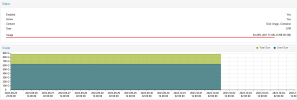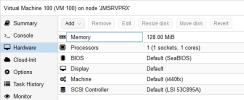Hi,
today in the morning all my VMs where not able to find their HDD to boot from, because the .
I'm facing an issue while starting the VM on the proxmox with the below error:
TASK ERROR: can't activate LV '/dev/pve/vm-100-disk-0': Failed to find logical volume "pve/vm-100-disk-0"
In the morning the storage with the VM disks were "Status: unknown", which I solved by readding it to the node. I tried to understand the issue and went through a couple of threads to understand the issue but we are not succeed with it.
Even a restore of a backup is not working and creates the following error:
TASK ERROR: command 'set -o pipefail && zstd -q -d -c /mnt/pve/backup/dump/vzdump-qemu-100-2023_08_05-00_00_02.vma.zst | vma extract -v -r /var/tmp/vzdumptmp27655.fifo - /var/tmp/vzdumptmp27655' failed: lvcreate 'pve/vm-100-disk-0' error: Volume group "pve" has insufficient free space (4094 extents): 17920 required.
So I think the disks are located on the storage, but they won't apear in the VM Disks list.
Here are a few information about the system
The content of the
Anyone got an idea, how I can bring up my VMs again?
Thank you very much.
Best regards.
today in the morning all my VMs where not able to find their HDD to boot from, because the .
I'm facing an issue while starting the VM on the proxmox with the below error:
TASK ERROR: can't activate LV '/dev/pve/vm-100-disk-0': Failed to find logical volume "pve/vm-100-disk-0"
In the morning the storage with the VM disks were "Status: unknown", which I solved by readding it to the node. I tried to understand the issue and went through a couple of threads to understand the issue but we are not succeed with it.
Even a restore of a backup is not working and creates the following error:
TASK ERROR: command 'set -o pipefail && zstd -q -d -c /mnt/pve/backup/dump/vzdump-qemu-100-2023_08_05-00_00_02.vma.zst | vma extract -v -r /var/tmp/vzdumptmp27655.fifo - /var/tmp/vzdumptmp27655' failed: lvcreate 'pve/vm-100-disk-0' error: Volume group "pve" has insufficient free space (4094 extents): 17920 required.
So I think the disks are located on the storage, but they won't apear in the VM Disks list.
Here are a few information about the system
lvs:
Code:
LV VG Attr LSize Pool Origin Data% Meta% Move Log Cpy%Sync Convert
data pve twi-a-tz-- <181.18g 0.00 0.89
root pve -wi-ao---- 69.50g
swap pve -wi-ao---- 8.00gvgs:
Code:
VG #PV #LV #SN Attr VSize VFree
pve 1 3 0 wz--n- 278.37g 15.99glsblk:
Code:
NAME MAJ:MIN RM SIZE RO TYPE MOUNTPOINT
sda 8:0 0 278.9G 0 disk
├─sda1 8:1 0 1007K 0 part
├─sda2 8:2 0 512M 0 part
└─sda3 8:3 0 278.4G 0 part
├─pve-swap 253:0 0 8G 0 lvm [SWAP]
├─pve-root 253:1 0 69.5G 0 lvm /
├─pve-data_tmeta 253:2 0 1.9G 0 lvm
│ └─pve-data 253:4 0 181.2G 0 lvm
└─pve-data_tdata 253:3 0 181.2G 0 lvm
└─pve-data 253:4 0 181.2G 0 lvm
sdb 8:16 0 817.3G 0 disk
sr0 11:0 1 1024M 0 romThe content of the
/etc/pve/storage.conf:
Code:
dir: local
path /var/lib/vz
content vztmpl,backup,iso
lvmthin: local-lvm
thinpool data
vgname pve
content images,rootdir
nfs: backup
export /volume1/Sicherung
path /mnt/pve/backup
server 10.59.0.15
content backup
prune-backups keep-daily=7,keep-last=3,keep-weekly=4
lvm: guests
vgname pve
content rootdir,images
nodes JMSRVPRX
shared 0lvscan:
Code:
ACTIVE '/dev/pve/swap' [8.00 GiB] inherit
ACTIVE '/dev/pve/root' [69.50 GiB] inherit
ACTIVE '/dev/pve/data' [<181.18 GiB] inheritAnyone got an idea, how I can bring up my VMs again?
Thank you very much.
Best regards.
Last edited: