Hi,
I have deployed the PBS server on top of VE, to test it out, before potentially rolling it out in production.
I initially created a 100GB disk for the backup, and then wanted to extend it afterwards with 50GB.
The PBS instance can see the new size, but i cant seem to figure out how to get XFS to extend.
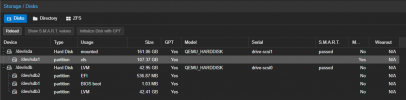
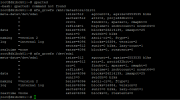
Can you guide me, on how to extend the directory?
I have deployed the PBS server on top of VE, to test it out, before potentially rolling it out in production.
I initially created a 100GB disk for the backup, and then wanted to extend it afterwards with 50GB.
The PBS instance can see the new size, but i cant seem to figure out how to get XFS to extend.
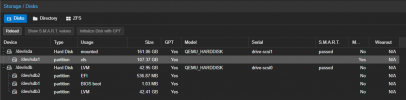
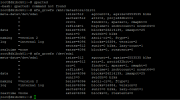
Can you guide me, on how to extend the directory?

