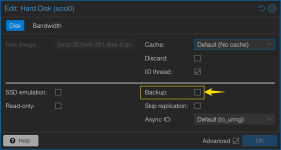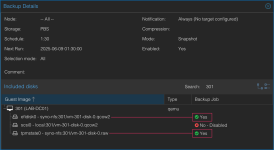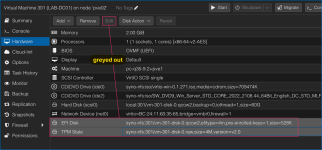I know we can exclude an individual disk from getting backed up to PBS by unchecking the "Backup" checkbox in the Hardware tab...
What I was wondering is: is there a way to completely exclude ALL disks (aka entire VM) from being backed up? (even new disks which might be added later)
E.g. a way to set this flag at the VM level vs. setting on each disk one by one.
What I was wondering is: is there a way to completely exclude ALL disks (aka entire VM) from being backed up? (even new disks which might be added later)
E.g. a way to set this flag at the VM level vs. setting on each disk one by one.