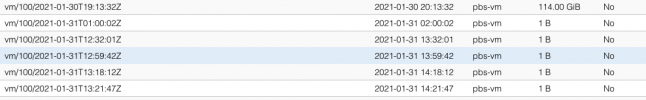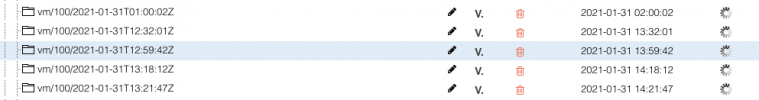Hi all,
I upgraded some clusters a week ago from test repository.
After that I have regularr stuck of some different Windows guests.
This error different from similar with description on the Internet. A guest can not unfreeze FS and stuck. Only Stop/Start VM helps.
Hosts are fast. Load is low.
Any ideas?
I upgraded some clusters a week ago from test repository.
After that I have regularr stuck of some different Windows guests.
Code:
INFO: Starting Backup of VM 100 (qemu)
INFO: Backup started at 2020-04-05 04:00:02
INFO: status = running
INFO: VM Name: sexp-win10
INFO: include disk 'scsi0' 'mm-2-1_vm:vm-100-disk-0' 128G
INFO: backup mode: snapshot
INFO: ionice priority: 7
INFO: creating archive '/mnt/pve/pve4-nfs/dump/vzdump-qemu-100-2020_04_05-04_00_02.vma.lzo'
INFO: issuing guest-agent 'fs-freeze' command
INFO: issuing guest-agent 'fs-thaw' command
ERROR: VM 100 qmp command 'guest-fsfreeze-thaw' failed - got timeout
ERROR: got timeout
ERROR: Backup of VM 100 failed - got timeout
INFO: Failed at 2020-04-05 04:00:48This error different from similar with description on the Internet. A guest can not unfreeze FS and stuck. Only Stop/Start VM helps.
Hosts are fast. Load is low.
Any ideas?