Error for garbage collection: "Permission denied (os error 13) "
- Thread starter antipiot
- Start date
-
- Tags
- garbage collecion pbs
You are using an out of date browser. It may not display this or other websites correctly.
You should upgrade or use an alternative browser.
You should upgrade or use an alternative browser.
Garbage collection should run as root AFAIK, so this seems very strange. It it always that 'lost+found' directory? If so, you should be able to safely delete that, if you didn't use it to deliberately recover data. Try running a manualy GC afterwards to see if that fixed it.
If not, what are the permissions for /mnt/datastore/datastore1 ? Also, I'm assuming this is an external disk since it's under /mnt, what file system are you using?
If not, what are the permissions for /mnt/datastore/datastore1 ? Also, I'm assuming this is an external disk since it's under /mnt, what file system are you using?
Yes it was always lost+found directory causing trouble.
As far as i know, i did not changed / edited anything related to this thus it had to be done on the system side.
Its on a VM on my PVE host for testing at the moment, so the drive is a virtual disk.
Used EXT4 as filesystem. created with PBS tools.
Here's datastore permissions
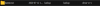
Here's lost+found permissions:

Corrected with
now GC is working correctly:
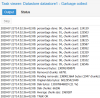
As far as i know, i did not changed / edited anything related to this thus it had to be done on the system side.
Its on a VM on my PVE host for testing at the moment, so the drive is a virtual disk.
Used EXT4 as filesystem. created with PBS tools.
Here's datastore permissions
Here's lost+found permissions:
Corrected with
Code:
chown backup:backup "/mnt/datastore/datastore1/lost+found/"now GC is working correctly:
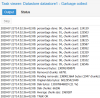
Attachments
Are you sure you're using the newest version? I just tried replicating your problem but could not do so... Looking at the code we actually have a special rule to exclude the lost+found file, which should have prevented this.
Was:
Done some chmod g+r in /rpool/backup/basevol-100-disk-0/var/log, now stops in another directory:TASK ERROR: cannot continue garbage-collection safely, permission denied on: /rpool/backup/basevol-100-disk-0/var/log/samba
Then:TASK ERROR: cannot continue garbage-collection safely, permission denied on: /rpool/backup/basevol-100-disk-0/var/log/apache2
IMHO the trouble is somewhere else...TASK ERROR: cannot continue garbage-collection safely, permission denied on: /rpool/backup/basevol-100-disk-0/var/cache/apt/partial
...
TASK ERROR: cannot continue garbage-collection safely, permission denied on: /rpool/backup/basevol-100-disk-0/var/cache/ldconfig
Last edited:
Yes, reused directory... not only directory, but ZFS volume -- somewhat hard to delete, because I've already wiped backup from PVE Storage in web interface, so deleting CT template failed... needed to recreate ZFS item there.that sounds like you somehow re-used a directory as PVE directory storage and PBS datastore, which is not a good idea..
Finally, CT template has been purged, ZFS volume rpool/backup/basevol-100-disk-0 destroyed, all other than PBS' ct and vm directories too. Garbage collection finished OK now.



