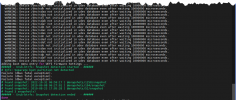Hello,
I had a severe issue with OS disk (using BTRFS) and must replace it.
This means I started block copy using dd from old disk to new SSD; I performed the following steps:
1. block copy with dd from old to new device
2. extend root partition
3. resize BTRFS of relevant partition
Then I started repairing with Live CD and chroot.
This means I run these commands in chroot mode:
1.
2.
This created file /boot/efi/EFI/debian/grubx64.efi.
However, comparing this ESP directory with other cluster nodes there are some files missing:
Checking the content of file /boot/efi/EFI/debian/grub.cfg shows this:
So, my first question is:
Why is this file /boot/efi/EFI/debian/grub.cfg missing on my defect cluster node after running the 2 repair steps?
The next question is related to output of
Please check attached screenshot for more details of this output.
Is this a faulty
After rebooting the server I get this error and server fails to boot:
Boot Failed - debian: [...]
Please check attached screenshot for details.
THX
I had a severe issue with OS disk (using BTRFS) and must replace it.
This means I started block copy using dd from old disk to new SSD; I performed the following steps:
1. block copy with dd from old to new device
2. extend root partition
3. resize BTRFS of relevant partition
Then I started repairing with Live CD and chroot.
This means I run these commands in chroot mode:
1.
grub-install --recheck --boot-directory=/boot /dev/sdbb2.
update-grubThis created file /boot/efi/EFI/debian/grubx64.efi.
However, comparing this ESP directory with other cluster nodes there are some files missing:
Code:
# ll /boot/efi/EFI/debian/
total 1573
-rwxr-xr-x 1 root root 128 Nov 16 14:16 grub.cfg
-rwxr-xr-x 1 root root 286720 Nov 16 10:21 grubx64.efi
-rwxr-xr-x 1 root root 1322936 Nov 16 14:13 shimx64.efiChecking the content of file /boot/efi/EFI/debian/grub.cfg shows this:
Code:
# cat /boot/efi/EFI/debian/grub.cfg
search.fs_uuid 83bb6881-9787-4a7e-8e1a-44128c0d5aac root hd2,gpt2
set prefix=($root)'/@/boot/grub'
configfile $prefix/grub.cfgSo, my first question is:
Why is this file /boot/efi/EFI/debian/grub.cfg missing on my defect cluster node after running the 2 repair steps?
The next question is related to output of
update-grub:
Code:
Adding boot menu entry for UEFI Firmware Settings ...
###### - Grub-btrfs: Snapshot detection started - ######
# Info: Separate boot partition not detected
Failure (dbus fatal exception).
Failure (dbus fatal exception).
Failure (dbus fatal exception).
# Found snapshot: 2022-10-31 06:59:17 | @snapshots/1258/snapshot
# Found snapshot: 2019-09-08 06:27:01 | @snapshots/104/snapshot
# Found snapshot: 2019-08-23 17:05:28 | @snapshots/52/snapshot
# Found 3 snapshot(s)
###### - Grub-btrfs: Snapshot detection ended - ######
donePlease check attached screenshot for more details of this output.
Is this a faulty
update-grub execution?After rebooting the server I get this error and server fails to boot:
Boot Failed - debian: [...]
Please check attached screenshot for details.
THX
Attachments
Last edited: