Hi, I found a number of threads about this but no suggested solution seems to work for me.
I installed the spice-guest-tools and all windows 11 updates but the resolution of the vm does not automatically adjust its resolution when I change the window size.
I also tried changing the biostype from OVMF (UEFI) to SeaBIOS as this was suggested in another thread, this made Windows refuse to boot or reinstall.
I also notice clipboard sharing between host and guest is not working, however the spice service is installed and runnig;
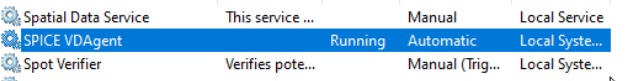
Below is a view of the 'Hardware' tab of this vm

Dynamic resolution based on window size does work for any linux vm I have. And it seems I have the same issue with Windows 10 guests, even after installing the spice and qemu guest tools.
In below image you can see the display adapter and display show as QEMU annd virtuo GPU. I don't get why the resolution doesn't automatically change
View attachment 63329
I installed the spice-guest-tools and all windows 11 updates but the resolution of the vm does not automatically adjust its resolution when I change the window size.
I also tried changing the biostype from OVMF (UEFI) to SeaBIOS as this was suggested in another thread, this made Windows refuse to boot or reinstall.
I also notice clipboard sharing between host and guest is not working, however the spice service is installed and runnig;
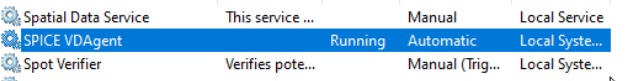
Below is a view of the 'Hardware' tab of this vm

Dynamic resolution based on window size does work for any linux vm I have. And it seems I have the same issue with Windows 10 guests, even after installing the spice and qemu guest tools.
In below image you can see the display adapter and display show as QEMU annd virtuo GPU. I don't get why the resolution doesn't automatically change
View attachment 63329
Last edited:

