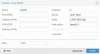I am about to become a new member of proxmox happy users family (awaiting for h/w to arrive)
Wonder if someone can share experiences and/or point me to some resources on how to setup proxmox with to LAN ports.
I watched some videos and feel that bonding is an option for me atm but pen for suggestions.
PS: it'd be interesting to see if proxmox automatically recognize 2 LANs ?
Thx
Wonder if someone can share experiences and/or point me to some resources on how to setup proxmox with to LAN ports.
I watched some videos and feel that bonding is an option for me atm but pen for suggestions.
PS: it'd be interesting to see if proxmox automatically recognize 2 LANs ?
Thx
Last edited: