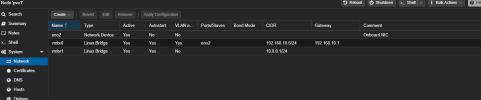Dual Intel X540 10GBE Network Ethernet Not Showing Up.
- Thread starter Nath2125
- Start date
-
- Tags
- 10gb nic notdetecting pve
You are using an out of date browser. It may not display this or other websites correctly.
You should upgrade or use an alternative browser.
You should upgrade or use an alternative browser.
Trying "# apt-get install pve-headers-2.6.32-26-pve" from this thread here : https://forum.proxmox.com/threads/p...xgbe-driver-for-x540-t2-dual-port-card.18014/
Tried to follow dthompson suggestion update here but after reboot it didn't appear. W: https://forum.proxmox.com/threads/pve-6-0-7-ixgbe-firmware-errors.58592/
Unsure if maybe I missed a step or did it incorrectly.
Unsure if maybe I missed a step or did it incorrectly.
Both of those links you listed are really old relative to the kernel version you are currently running. I needed to do this because linux kernels used in PVE 8 and above do not work with x553 based networking. Not sure if that is the case with x540 based cards or whether you are haveing a different issue altogether.
How to download and install ixgbe driver on Ubuntu or Debian
Commands below are what I adapted for proxmox from that page to install the latest out of tree intel ixgbe driver. Mainly need to installpve-headers instead of linux-headers-$(uname -r)
Code:
sudo apt-get install pve-headers build-essential
sudo apt-get install gcc make ( I restarted after this step or the later commands dependent on the headers failed)
cd /tmp
wget https://sourceforge.net/projects/e1000/files/ixgbe%20stable/5.19.9/ixgbe-5.19.9.tar.gz
tar xvfvz ixgbe-5.19.9.tar.gz
cd ixgbe-5.19.9/src
make
modinfo ./ixgbe.ko
sudo rmmod ixgbe
sudo modprobe dca (modules listed may vary for you. look in depends: section in the above modinfo ./ixgbe.ko output are all loaded first.)
sudo insmod ./ixgbe.ko
sudo make install
nano /etc/modules (If you want ixgbe driver to be loaded automatically upon boot, you can add [ICODE]ixgbe[/ICODE]
Last edited:
Thanks will look into this. See how I go.
Both of those links you listed are really old relative to the kernel version you are currently running. I needed to do this because linux kernels used in PVE 8 and above do not work with x553 based networking. Not sure if that is the case with x540 based cards or whether you are haveing a different issue altogether.
How to download and install ixgbe driver on Ubuntu or Debian
Commands below are what I adapted for proxmox from that page to install the latest out of tree intel ixgbe driver. Mainly need to installpve-headersinstead of linux-headers-$(uname -r)
Code:sudo apt-get install pve-headers build-essential sudo apt-get install gcc make ( I restarted after this step or the later commands dependent on the headers failed) cd /tmp wget https://sourceforge.net/projects/e1000/files/ixgbe%20stable/5.19.9/ixgbe-5.19.9.tar.gz tar xvfvz ixgbe-5.19.9.tar.gz cd ixgbe-5.19.9/src make modinfo ./ixgbe.ko sudo rmmod ixgbe sudo modprobe dca (modules listed may vary for you. look in depends: section in the above modinfo ./ixgbe.ko output are all loaded first.) sudo insmod ./ixgbe.ko sudo make install nano /etc/modules (If you want ixgbe driver to be loaded automatically upon boot, you can add [ICODE]ixgbe[/ICODE]
Could it be that you have a dual socket server and only one CPU is installed? If so, then you should check which of the PCIe slots is on CPU 1.
If it's a more modern server, it could also be that you have bifurcation activated for the slot, which the X540 probably can't handle.
If it's a more modern server, it could also be that you have bifurcation activated for the slot, which the X540 probably can't handle.
unsure how its relevant to this issue if it supports the PCIE slot on the device. now if its an issue with the hardware not picking it up that's possibly something to look at but unsure how that could be the case when I ran the commands that "vesalius" suggested and the card did detect but then I could no longer see it anymore like in the most recent screenshot when I went to reboot the PVE.
I don't really know the system, but I don't know how you should get a PCIe card directly into the system, there seems to be a lack of space. To me that means that you must have changed something in the system, whether it's an m.2 adapter, a riser cable or whatever. But just like installing a card normally, that can't be the case here?
That's why this question is relevant because it expands potential sources of error. For example, a riser cable could be the reason that there isn't enough power coming in, or perhaps the system doesn't have enough power to operate this card anyway.
That's why this question is relevant because it expands potential sources of error. For example, a riser cable could be the reason that there isn't enough power coming in, or perhaps the system doesn't have enough power to operate this card anyway.
It can be done with a riser card if you look at the actual 920q model it does have a back slot module that is removable for a x8 PCIE card. In my case since its sits in a upward position I use a riser card to move the PCIE card to the side. I previously used a dual 2.5gb NIC and worked fine but I'm trying to run 10g now even though I wont use the full amount still trying to work it. The card has been rated to use x8 and so is the riser so connection should be fine and power. I did mention also earlier that the detect was there when I had ran all those commands but unsure why its not now and I cant really make sense of the recent snapshot I sent. I do understand people had driver issues with the intel nics which is what I thought the problem would be and why I tried the commands suggestions to install the intel driver.
So all the not found errors after reboot is because you are running theSo I have ran all the commands with no issues and did another reboot. It seems that the network interface is still not appearing.
View attachment 61799
modinfo ./ixgbe.ko command from the wrong directory. Prior to reboot when you ran modinfo ./ixgbe.ko you were already in /tmp/ixgbe-5.19.9/src folder where ixgbe.ko was physically located. After reboot you are only at / ;however, if you completed the install /tmp/ixgbe-5.19.9/src/ixgbe.ko is no longer what you are looking for. You only need run modinfo ixgbe at any command prompt now and should see that the 5.19.9 driver is installed and running from /lib/modules/6.5.11-7-pve/updates/drivers/net/ethernet/intel/ixgbe/ixgbe.ko. The bottom of the linked webpage goes through this.Regardless seems like it is another issue for you, like I mentioned I have not previously seen mentioned that x540 intel networking was also broken with the current in tree kernel driver.
Last edited:
What I can say is that the Dell NDC X540 / I350 works perfectly with the Proxmox products. I haven't had a problem with that yet. However, it should be noted that I use enterprise systems from Dell and not a Tiny PC that is used as a hypervisor. From my point of view, it can't be the fault of Proxmox or the card.
So it could be due to the combination or your card may be a fake. As a rule, they cost around 100 EUR, anything significantly less than that is probably a counterfeit product or defective anyway. Have you ever looked at the YottaMark or BradyID?
So it could be due to the combination or your card may be a fake. As a rule, they cost around 100 EUR, anything significantly less than that is probably a counterfeit product or defective anyway. Have you ever looked at the YottaMark or BradyID?