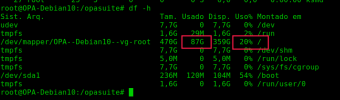This vm 109 has a 480GB disk and the lvs command returns saying that it is using 51.52% (247.3 GB).
But when I access the vm and run a df -h it says it's only 87gb.
Why is this happening?
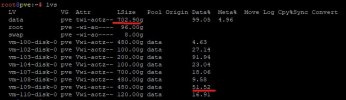
VM 109 'df -h'
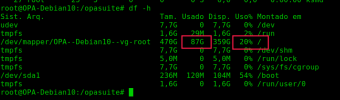
But when I access the vm and run a df -h it says it's only 87gb.
Why is this happening?
root@pve:~# ./discos
df -h ########################
Filesystem Size Used Avail Use% Mounted on
udev 63G 0 63G 0% /dev
tmpfs 13G 18M 13G 1% /run
/dev/mapper/pve-root 94G 2.3G 87G 3% /
tmpfs 63G 43M 63G 1% /dev/shm
tmpfs 5.0M 0 5.0M 0% /run/lock
tmpfs 63G 0 63G 0% /sys/fs/cgroup
/dev/sda2 511M 324K 511M 1% /boot/efi
/dev/fuse 30M 20K 30M 1% /etc/pve
tmpfs 13G 0 13G 0% /run/user/0
vgs ########################
VG #PV #LV #SN Attr VSize VFree
pve 1 11 0 wz--n- <837.25g 15.99g
lvs ########################
LV VG Attr LSize Pool Origin Data% Meta% Move Log Cpy%Sync Convert
data pve twi-aotz-- 702.90g 99.06 4.96
root pve -wi-ao---- 96.00g
swap pve -wi-ao---- 8.00g
vm-100-disk-0 pve Vwi-aotz-- 480.00g data 4.63
vm-102-disk-0 pve Vwi-aotz-- 100.00g data 27.14
vm-103-disk-0 pve Vwi-aotz-- 200.00g data 91.94
vm-104-disk-0 pve Vwi-aotz-- 100.00g data 23.04
vm-107-disk-0 pve Vwi-aotz-- 700.00g data 18.06
vm-108-disk-0 pve Vwi-aotz-- 480.00g data 9.58
vm-109-disk-0 pve Vwi-aotz-- 480.00g data 51.52
vm-110-disk-0 pve Vwi-aotz-- 120.00g data 16.91
root@pve:~#
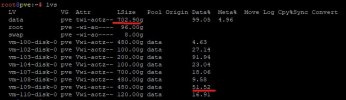
VM 109 'df -h'