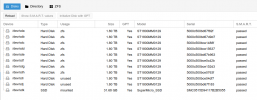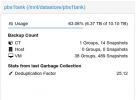@fiona
below are the details that you asked for.
pveversion -v
proxmox-ve: 7.2-1 (running kernel: 5.4.128-1-pve)
pve-manager: 7.2-7 (running version: 7.2-7/d0dd0e85)
pve-kernel-helper: 7.2-12
pve-kernel-5.15: 7.2-10
pve-kernel-5.4: 6.4-18
pve-kernel-5.3: 6.1-6
pve-kernel-5.15.53-1-pve: 5.15.53-1
pve-kernel-5.15.39-4-pve: 5.15.39-4
pve-kernel-5.4.189-2-pve: 5.4.189-2
pve-kernel-5.4.128-1-pve: 5.4.128-2
pve-kernel-5.3.18-3-pve: 5.3.18-3
pve-kernel-5.3.10-1-pve: 5.3.10-1
ceph-fuse: 14.2.21-1
corosync: 3.1.5-pve2
criu: 3.15-1+pve-1
glusterfs-client: 9.2-1
ifupdown: 0.8.36+pve1
ksm-control-daemon: 1.4-1
libjs-extjs: 7.0.0-1
libknet1: 1.24-pve1
libproxmox-acme-perl: 1.4.2
libproxmox-backup-qemu0: 1.3.1-1
libpve-access-control: 7.2-4
libpve-apiclient-perl: 3.2-1
libpve-common-perl: 7.2-2
libpve-guest-common-perl: 4.1-2
libpve-http-server-perl: 4.1-3
libpve-storage-perl: 7.2-8
libqb0: 1.0.5-1
libspice-server1: 0.14.3-2.1
lvm2: 2.03.11-2.1
lxc-pve: 5.0.0-3
lxcfs: 4.0.12-pve1
novnc-pve: 1.3.0-3
proxmox-backup-client: 2.2.5-1
proxmox-backup-file-restore: 2.2.5-1
proxmox-mini-journalreader: 1.3-1
proxmox-widget-toolkit: 3.5.1
pve-cluster: 7.2-2
pve-container: 4.2-2
pve-docs: 7.2-2
pve-edk2-firmware: 3.20220526-1
pve-firewall: 4.2-5
pve-firmware: 3.5-1
pve-ha-manager: 3.4.0
pve-i18n: 2.7-2
pve-qemu-kvm: 7.0.0-3
pve-xtermjs: 4.16.0-1
qemu-server: 7.2-4
smartmontools: 7.2-pve3
spiceterm: 3.2-2
swtpm: 0.7.1~bpo11+1
vncterm: 1.7-1
zfsutils-linux: 2.1.5-pve1
proxmox-backup-manager versions --verbose
proxmox-backup 2.2-1 running kernel: 5.15.39-4-pve
proxmox-backup-server 2.2.5-1 running version: 2.2.5
pve-kernel-5.15 7.2-10
pve-kernel-helper 7.2-12
pve-kernel-5.4 6.4-19
pve-kernel-5.15.39-4-pve 5.15.39-4
pve-kernel-5.4.195-1-pve 5.4.195-1
pve-kernel-5.4.162-1-pve 5.4.162-2
pve-kernel-5.4.65-1-pve 5.4.65-1
ifupdown2 3.1.0-1+pmx3
libjs-extjs 7.0.0-1
proxmox-backup-docs 2.2.5-1
proxmox-backup-client 2.2.5-1
proxmox-mini-journalreader 1.2-1
proxmox-widget-toolkit 3.5.1
pve-xtermjs 4.16.0-1
smartmontools 7.2-pve3
zfsutils-linux 2.1.5-pve1
qm config 804
boot: cdn
bootdisk: virtio0
cores: 2
description: 85.17.206.30%XXXXXXXXXXX / xxxxxxxxxxxxxxxxx
ide2: zfs2-iso:iso/ubuntu-18.04.3-live-server-amd64.iso,media=cdrom
memory: 16192
name: newxoip-live
net0: virtio=92:F0:96:FA:B5:5E,bridge=vmbr0
net1: virtio=AA:46:FA

7

2:12,bridge=vmbr1
numa: 0
onboot: 1
ostype: l26
scsihw: virtio-scsi-pci
smbios1: uuid=d021a26e-a589-43a4-872f-670d4bea2464
sockets: 2
virtio0: Truenas:804/vm-804-disk-0.raw,size=250G
vmgenid: bcdae75e-9f85-4892-8b89-d1607ef0c259
On the server pm8 /var/log/syslog
# below is an extract for the syslog, but the only log entry that is relevent is the one referencing "/mnt/datastore/pbs1tank/vm/804/". I have added the entries around that line to show that there are other activities running without hassles at the same or similar timeslots. This is the same for both servers. I have placed a # at the start of the line for lines that I think are not related to the issue.(I might not be correct with this assumption)
Sep 15 00:05:36 pbs1 proxmox-backup-proxy[2723]: add blob "/mnt/datastore/pbs1tank/vm/804/2022-09-14T22:05:35Z/qemu-server.conf.blob" (390 bytes, comp: 390)
#Sep 15 00:07:01 pbs1 CRON[1886954]: (root) CMD ("/root/.acme.sh"/acme.sh --cron --home "/root/.acme.sh" > /dev/null)
#Sep 15 00:07:42 pbs1 proxmox-backup-proxy[2723]: Upload statistics for 'drive-virtio0.img.fidx'
#Sep 15 00:07:42 pbs1 proxmox-backup-proxy[2723]: UUID: 182cfad06ce14fe686aa3cb1de615e04
#Sep 15 00:07:42 pbs1 proxmox-backup-proxy[2723]: Checksum: 47b61996b6871f1821cb61815282c6e11d46f285ea47aae670d5c14b93838274
#Sep 15 00:07:42 pbs1 proxmox-backup-proxy[2723]: Size: 483183820800
#Sep 15 00:07:42 pbs1 proxmox-backup-proxy[2723]: Chunk count: 115200
#Sep 15 00:07:42 pbs1 proxmox-backup-proxy[2723]: Upload size: 9592373248 (1%)
#Sep 15 00:07:42 pbs1 proxmox-backup-proxy[2723]: Duplicates: 112913+2 (98%)
#Sep 15 00:07:42 pbs1 proxmox-backup-proxy[2723]: Compression: 22%
#Sep 15 00:07:42 pbs1 proxmox-backup-proxy[2723]: successfully closed fixed index 1
#Sep 15 00:07:42 pbs1 proxmox-backup-proxy[2723]: add blob "/mnt/datastore/pbs1tank/vm/204/2022-09-14T21:21:28Z/index.json.blob" (326 bytes, comp: 326)
#Sep 15 00:07:42 pbs1 proxmox-backup-proxy[2723]: successfully finished backup
#Sep 15 00:07:42 pbs1 proxmox-backup-proxy[2723]: backup finished successfully
#Sep 15 00:07:42 pbs1 proxmox-backup-proxy[2723]: TASK OK
On the server pbs1 /var/log/syslog
#Sep 15 01:00:13 pbs1 systemd[1]: proxmox-backup-daily-update.service: Succeeded.
#Sep 15 01:00:13 pbs1 systemd[1]: Finished Daily Proxmox Backup Server update and maintenance activities.
#Sep 15 01:00:13 pbs1 systemd[1]: proxmox-backup-daily-update.service: Consumed 1.046s CPU time.
#Sep 15 01:02:21 pbs1 proxmox-backup-proxy[2723]: starting new backup on datastore 'pbs1tank': "vm/3302/2022-09-14T23:02:20Z"
#Sep 15 01:02:21 pbs1 proxmox-backup-proxy[2723]: download 'index.json.blob' from previous backup.
#Sep 15 01:02:21 pbs1 proxmox-backup-proxy[2723]: register chunks in 'drive-scsi0.img.fidx' from previous backup.
#Sep 15 01:02:21 pbs1 proxmox-backup-proxy[2723]: download 'drive-scsi0.img.fidx' from previous backup.
#Sep 15 01:02:21 pbs1 proxmox-backup-proxy[2723]: starting new backup on datastore 'pbs1tank': "vm/805/2022-09-14T23:02:18Z"
#Sep 15 01:02:21 pbs1 proxmox-backup-proxy[2723]: download 'index.json.blob' from previous backup.
#Sep 15 01:02:21 pbs1 proxmox-backup-proxy[2723]: register chunks in 'drive-scsi0.img.fidx' from previous backup.
#Sep 15 01:02:21 pbs1 proxmox-backup-proxy[2723]: download 'drive-scsi0.img.fidx' from previous backup.
#Sep 15 01:02:22 pbs1 proxmox-backup-proxy[2723]: created new fixed index 1 ("vm/805/2022-09-14T23:02:18Z/drive-scsi0.img.fidx")
#Sep 15 01:02:22 pbs1 proxmox-backup-proxy[2723]: created new fixed index 1 ("vm/3302/2022-09-14T23:02:20Z/drive-scsi0.img.fidx")
#Sep 15 01:02:22 pbs1 proxmox-backup-proxy[2723]: add blob "/mnt/datastore/pbs1tank/vm/805/2022-09-14T23:02:18Z/qemu-server.conf.blob" (408 bytes, comp: 408)
#Sep 15 01:02:22 pbs1 proxmox-backup-proxy[2723]: add blob "/mnt/datastore/pbs1tank/vm/3302/2022-09-14T23:02:20Z/qemu-server.conf.blob" (317 bytes, comp: 317)
Sep 15 01:02:25 pbs1 proxmox-backup-proxy[2723]: POST /fixed_chunk: 400 Bad Request: error reading a body from connection: timed out
Sep 15 01:02:25 pbs1 proxmox-backup-proxy[2723]: POST /fixed_chunk: 400 Bad Request: error reading a body from connection: timed out
Sep 15 01:02:25 pbs1 proxmox-backup-proxy[2723]: POST /fixed_chunk: 400 Bad Request: error reading a body from connection: timed out
Sep 15 01:02:25 pbs1 proxmox-backup-proxy[2723]: POST /fixed_chunk: 400 Bad Request: error reading a body from connection: timed out
Sep 15 01:02:25 pbs1 proxmox-backup-proxy[2723]: POST /fixed_chunk: 400 Bad Request: error reading a body from connection: timed out
Sep 15 01:02:25 pbs1 proxmox-backup-proxy[2723]: backup failed: connection error: timed out
Sep 15 01:02:25 pbs1 proxmox-backup-proxy[2723]: removing failed backup
Sep 15 01:02:25 pbs1 proxmox-backup-proxy[2723]: POST /fixed_chunk: 400 Bad Request: error reading a body from connection: timed out
Sep 15 01:02:25 pbs1 proxmox-backup-proxy[2723]: removing backup snapshot "/mnt/datastore/pbs1tank/vm/804/2022-09-14T22:05:35Z"
Sep 15 01:02:25 pbs1 proxmox-backup-proxy[2723]: TASK ERROR: connection error: timed out
Sep 15 01:02:51 pbs1 proxmox-backup-proxy[2723]: Upload statistics for 'drive-scsi0.img.fidx'
#Sep 15 01:02:51 pbs1 proxmox-backup-proxy[2723]: UUID: 064d694e1d384e22a68ccb33213e500f
#Sep 15 01:02:51 pbs1 proxmox-backup-proxy[2723]: Checksum: ed4ac3ef63fe16401890d45812c46a358ba13892be9ba931c67418acaa04e429
#Sep 15 01:02:51 pbs1 proxmox-backup-proxy[2723]: Size: 1782579200
#Sep 15 01:02:51 pbs1 proxmox-backup-proxy[2723]: Chunk count: 425
#Sep 15 01:02:51 pbs1 proxmox-backup-proxy[2723]: Upload size: 1602224128 (89%)
#Sep 15 01:02:51 pbs1 proxmox-backup-proxy[2723]: Duplicates: 43+4 (11%)
#Sep 15 01:02:51 pbs1 proxmox-backup-proxy[2723]: Compression: 16%
#Sep 15 01:02:51 pbs1 proxmox-backup-proxy[2723]: successfully closed fixed index 1
#Sep 15 01:02:51 pbs1 proxmox-backup-proxy[2723]: add blob "/mnt/datastore/pbs1tank/vm/3302/2022-09-14T23:02:20Z/index.json.blob" (328 bytes, comp: 328)
#Sep 15 01:02:51 pbs1 proxmox-backup-proxy[2723]: successfully finished backup
#Sep 15 01:02:51 pbs1 proxmox-backup-proxy[2723]: backup finished successfully
#Sep 15 01:02:51 pbs1 proxmox-backup-proxy[2723]: TASK OK
# Below is the extract from the backlog that is placed within the email.
804: 2022-09-15 00:05:35 INFO: Starting Backup of VM 804 (qemu)
804: 2022-09-15 00:05:35 INFO: status = running
804: 2022-09-15 00:05:35 INFO: VM Name: newxoip-live
804: 2022-09-15 00:05:35 INFO: include disk 'virtio0' 'Truenas:804/vm-804-disk-0.raw' 250G
804: 2022-09-15 00:05:36 INFO: backup mode: snapshot
804: 2022-09-15 00:05:36 INFO: ionice priority: 7
804: 2022-09-15 00:05:36 INFO: creating Proxmox Backup Server archive 'vm/804/2022-09-14T22:05:35Z'
804: 2022-09-15 00:05:36 INFO: started backup task '7387c5da-dcc5-499f-80ff-77b28572c80d'
804: 2022-09-15 00:05:36 INFO: resuming VM again
804: 2022-09-15 00:05:36 INFO: virtio0: dirty-bitmap status: OK (58.5 GiB of 250.0 GiB dirty)
804: 2022-09-15 00:05:36 INFO: using fast incremental mode (dirty-bitmap), 58.5 GiB dirty of 250.0 GiB total
804: 2022-09-15 00:05:39 INFO: 0% (112.0 MiB of 58.5 GiB) in 3s, read: 37.3 MiB/s, write: 37.3 MiB/s
804: 2022-09-15 00:06:24 INFO: 1% (624.0 MiB of 58.5 GiB) in 48s, read: 11.4 MiB/s, write: 11.4 MiB/s
804: 2022-09-15 00:07:27 INFO: 2% (1.2 GiB of 58.5 GiB) in 1m 51s, read: 9.1 MiB/s, write: 9.1 MiB/s
804: 2022-09-15 00:08:28 INFO: 3% (1.8 GiB of 58.5 GiB) in 2m 52s, read: 10.0 MiB/s, write: 10.0 MiB/s
804: 2022-09-15 00:09:25 INFO: 4% (2.4 GiB of 58.5 GiB) in 3m 49s, read: 10.5 MiB/s, write: 10.5 MiB/s
804: 2022-09-15 00:10:20 INFO: 5% (2.9 GiB of 58.5 GiB) in 4m 44s, read: 10.6 MiB/s, write: 10.6 MiB/s
804: 2022-09-15 00:11:26 INFO: 6% (3.5 GiB of 58.5 GiB) in 5m 50s, read: 9.2 MiB/s, write: 9.2 MiB/s
804: 2022-09-15 00:12:39 INFO: 7% (4.1 GiB of 58.5 GiB) in 7m 3s, read: 8.2 MiB/s, write: 8.2 MiB/s
804: 2022-09-15 00:13:49 INFO: 8% (4.7 GiB of 58.5 GiB) in 8m 13s, read: 8.7 MiB/s, write: 8.7 MiB/s
804: 2022-09-15 00:14:53 INFO: 9% (5.3 GiB of 58.5 GiB) in 9m 17s, read: 9.4 MiB/s, write: 9.4 MiB/s
804: 2022-09-15 00:15:52 INFO: 10% (5.9 GiB of 58.5 GiB) in 10m 16s, read: 9.9 MiB/s, write: 9.9 MiB/s
804: 2022-09-15 00:16:54 INFO: 11% (6.4 GiB of 58.5 GiB) in 11m 18s, read: 9.7 MiB/s, write: 9.7 MiB/s
804: 2022-09-15 00:17:50 INFO: 12% (7.0 GiB of 58.5 GiB) in 12m 14s, read: 10.7 MiB/s, write: 10.7 MiB/s
804: 2022-09-15 00:18:56 INFO: 13% (7.6 GiB of 58.5 GiB) in 13m 20s, read: 9.3 MiB/s, write: 9.3 MiB/s
804: 2022-09-15 00:19:57 INFO: 14% (8.2 GiB of 58.5 GiB) in 14m 21s, read: 9.8 MiB/s, write: 9.8 MiB/s
804: 2022-09-15 00:21:16 INFO: 15% (8.8 GiB of 58.5 GiB) in 15m 40s, read: 7.6 MiB/s, write: 7.6 MiB/s
804: 2022-09-15 00:22:37 INFO: 16% (9.4 GiB of 58.5 GiB) in 17m 1s, read: 7.4 MiB/s, write: 7.4 MiB/s
804: 2022-09-15 00:23:41 INFO: 17% (10.0 GiB of 58.5 GiB) in 18m 5s, read: 9.8 MiB/s, write: 9.8 MiB/s
804: 2022-09-15 00:24:34 INFO: 18% (10.6 GiB of 58.5 GiB) in 18m 58s, read: 11.0 MiB/s, write: 11.0 MiB/s
804: 2022-09-15 00:25:29 INFO: 19% (11.1 GiB of 58.5 GiB) in 19m 53s, read: 10.8 MiB/s, write: 10.8 MiB/s
804: 2022-09-15 00:26:21 INFO: 20% (11.7 GiB of 58.5 GiB) in 20m 45s, read: 11.4 MiB/s, write: 11.4 MiB/s
804: 2022-09-15 00:27:30 INFO: 21% (12.3 GiB of 58.5 GiB) in 21m 54s, read: 8.8 MiB/s, write: 8.8 MiB/s
804: 2022-09-15 00:28:41 INFO: 22% (12.9 GiB of 58.5 GiB) in 23m 5s, read: 8.5 MiB/s, write: 8.5 MiB/s
804: 2022-09-15 00:29:47 INFO: 23% (13.5 GiB of 58.5 GiB) in 24m 11s, read: 8.8 MiB/s, write: 8.8 MiB/s
804: 2022-09-15 00:30:59 INFO: 24% (14.0 GiB of 58.5 GiB) in 25m 23s, read: 8.3 MiB/s, write: 8.3 MiB/s
804: 2022-09-15 00:32:09 INFO: 25% (14.6 GiB of 58.5 GiB) in 26m 33s, read: 8.7 MiB/s, write: 8.7 MiB/s
804: 2022-09-15 00:33:15 INFO: 26% (15.2 GiB of 58.5 GiB) in 27m 39s, read: 8.9 MiB/s, write: 8.9 MiB/s
804: 2022-09-15 00:34:24 INFO: 27% (15.8 GiB of 58.5 GiB) in 28m 48s, read: 8.8 MiB/s, write: 8.8 MiB/s
804: 2022-09-15 00:35:43 INFO: 28% (16.4 GiB of 58.5 GiB) in 30m 7s, read: 7.6 MiB/s, write: 7.6 MiB/s
804: 2022-09-15 00:36:59 INFO: 29% (17.0 GiB of 58.5 GiB) in 31m 23s, read: 7.8 MiB/s, write: 7.8 MiB/s
804: 2022-09-15 00:37:59 INFO: 30% (17.6 GiB of 58.5 GiB) in 32m 23s, read: 10.2 MiB/s, write: 10.2 MiB/s
804: 2022-09-15 00:39:13 INFO: 31% (18.1 GiB of 58.5 GiB) in 33m 37s, read: 8.0 MiB/s, write: 8.0 MiB/s
804: 2022-09-15 00:40:19 INFO: 32% (18.7 GiB of 58.5 GiB) in 34m 43s, read: 9.2 MiB/s, write: 9.2 MiB/s
804: 2022-09-15 00:41:19 INFO: 33% (19.3 GiB of 58.5 GiB) in 35m 43s, read: 9.9 MiB/s, write: 9.9 MiB/s
804: 2022-09-15 00:42:22 INFO: 34% (19.9 GiB of 58.5 GiB) in 36m 46s, read: 9.7 MiB/s, write: 9.7 MiB/s
804: 2022-09-15 00:43:25 INFO: 35% (20.5 GiB of 58.5 GiB) in 37m 49s, read: 9.6 MiB/s, write: 9.6 MiB/s
804: 2022-09-15 00:44:28 INFO: 36% (21.1 GiB of 58.5 GiB) in 38m 52s, read: 9.2 MiB/s, write: 9.2 MiB/s
804: 2022-09-15 00:45:33 INFO: 37% (21.7 GiB of 58.5 GiB) in 39m 57s, read: 9.2 MiB/s, write: 9.2 MiB/s
804: 2022-09-15 01:02:18 INFO: 37% (21.9 GiB of 58.5 GiB) in 56m 42s, read: 220.1 KiB/s, write: 220.1 KiB/s
804: 2022-09-15 01:02:18 ERROR: backup write data failed: command error: protocol canceled
804: 2022-09-15 01:02:18 INFO: aborting backup job
804: 2022-09-15 01:02:18 INFO: resuming VM again
804: 2022-09-15 01:02:18 ERROR: Backup of VM 804 failed - backup write data failed: command error: protocol canceled
If there is anything else you would like from me please let me know and I will get it to you.
Thanks in advance for the help and advice.
Lawrence