Moin,
leider muss ich mich hier mal melden. Ich kann plötzlich einen Container nicht mehr starten. Er meldet: Not enough space. Das verstehe ich nicht. Das Backup hat entpackt keine 2GB. Ich bekomme auch ein Warning dass die LVM-Thin Size überschritten ist.
In meinem NUC steckt eine 120GB M.1 SSD. Zusätzlich einen 1TB SSD angeschlossen.
Irgendwas muss ich bei der Erstellung bzw. Zuweisung im LVM falsch gemacht haben. Wie kann ich das "Geradebiegen". Da ist doch eigenlich genug Platz!
Laut LVM:
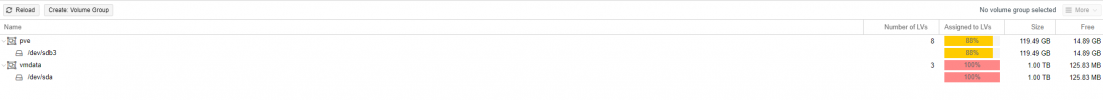
IM LVM-Thin steht das drin:
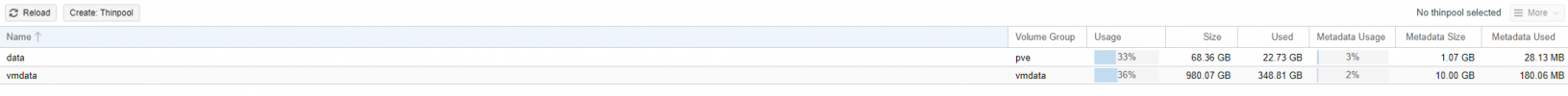
Ich habe jetzt mal ein restore auf der 1TB SSD probiert. Auch da heisst es:
Ideen was ich machen kann?
leider muss ich mich hier mal melden. Ich kann plötzlich einen Container nicht mehr starten. Er meldet: Not enough space. Das verstehe ich nicht. Das Backup hat entpackt keine 2GB. Ich bekomme auch ein Warning dass die LVM-Thin Size überschritten ist.
In meinem NUC steckt eine 120GB M.1 SSD. Zusätzlich einen 1TB SSD angeschlossen.
Irgendwas muss ich bei der Erstellung bzw. Zuweisung im LVM falsch gemacht haben. Wie kann ich das "Geradebiegen". Da ist doch eigenlich genug Platz!
Laut LVM:
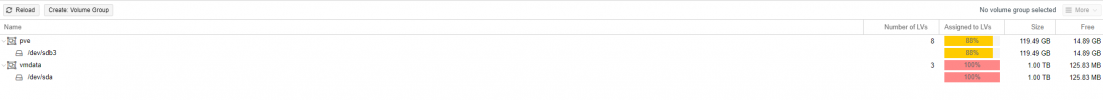
IM LVM-Thin steht das drin:
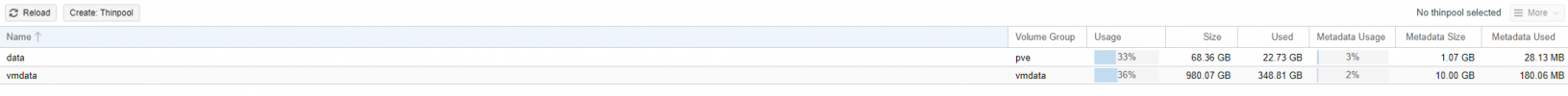
Ich habe jetzt mal ein restore auf der 1TB SSD probiert. Auch da heisst es:
Code:
recovering backed-up configuration from 'Qnap:backup/vzdump-lxc-104-2022_11_21-00_26_24.tar.gz'
Logical volume "vm-104-disk-0" created.
Creating filesystem with 786432 4k blocks and 196608 inodes
Filesystem UUID: c07a6d43-452e-47f7-a464-dfe1c2769302
Superblock backups stored on blocks:
32768, 98304, 163840, 229376, 294912
Logical volume "vm-104-disk-1" created.
Creating filesystem with 26214400 4k blocks and 6553600 inodes
Filesystem UUID: 6d8f98f1-24b7-46f4-ae5f-e1842f414bd7
Superblock backups stored on blocks:
32768, 98304, 163840, 229376, 294912, 819200, 884736, 1605632, 2654208,
4096000, 7962624, 11239424, 20480000, 23887872
restoring 'Qnap:backup/vzdump-lxc-104-2022_11_21-00_26_24.tar.gz' now..
extracting archive '/mnt/pve/Qnap/dump/vzdump-lxc-104-2022_11_21-00_26_24.tar.gz'
tar: ./etc/ImageMagick-6/mime.xml: Cannot write: No space left on device
tar: ./etc/ImageMagick-6/type-apple.xml: Cannot write: No space left on device
tar: ./etc/ImageMagick-6/type-urw-base35.xml: Cannot write: No space left on device
tar: ./etc/timezone: Cannot write: No space left on device
...
Code:
root@pve:~# df -h
Filesystem Size Used Avail Use% Mounted on
udev 3.9G 0 3.9G 0% /dev
tmpfs 788M 1.2M 787M 1% /run
/dev/mapper/pve-root 28G 14G 13G 53% /
tmpfs 3.9G 46M 3.9G 2% /dev/shm
tmpfs 5.0M 0 5.0M 0% /run/lock
/dev/fuse 128M 20K 128M 1% /etc/pve
192.168.178.11:/Sicherung/Proxmox 2.7T 2.3T 478G 83% /mnt/pve/Qnap
tmpfs 788M 4.0K 788M 1% /run/user/0
root@pve:~# qm list
VMID NAME STATUS MEM(MB) BOOTDISK(GB) PID
202 ioBroker running 5120 15.00 2577
root@pve:~# vm list
-bash: vm: command not found
root@pve:~# pct list
VMID Status Lock Name
100 running pihole
101 running fileshare
103 running MariaDB
105 running homebridge
root@pve:~# lvm
lvm> vgs
VG #PV #LV #SN Attr VSize VFree
pve 1 8 0 wz--n- <111.29g 13.87g
vmdata 1 3 0 wz--n- 931.51g 120.00m
lvm>
Code:
root@pve:~# cat /etc/fstab
# <file system> <mount point> <type> <options> <dump> <pass>
/dev/pve/root / ext4 errors=remount-ro 0 1
/dev/pve/swap none swap sw 0 0
proc /proc proc defaults 0 0Ideen was ich machen kann?

