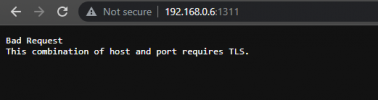Hi I've got a Dell r710. I just did this but I receive an error when I run the srvadmin-services.sh start command.It seems that 8.4 is as far as OM can be installed on an R710 running PVE 6.2-10
Also beware of accessing OM over VPN connection (OpenVPN) which may be causing OM web app login loop.
The steps below worked for me. Thanks
Code:echo "deb http://linux.dell.com/repo/community/ubuntu xenial openmanage/840" > /etc/apt/sources.list.d/linux.dell.com.sources.list gpg --keyserver pool.sks-keyservers.net --recv-key 1285491434D8786F && gpg -a --export 1285491434D8786F | apt-key add - apt update wget http://archive.ubuntu.com/ubuntu/pool/universe/o/openwsman/libwsman-curl-client-transport1_2.6.5-0ubuntu3_amd64.deb wget http://archive.ubuntu.com/ubuntu/pool/universe/o/openwsman/libwsman-client4_2.6.5-0ubuntu3_amd64.deb wget http://archive.ubuntu.com/ubuntu/pool/universe/o/openwsman/libwsman1_2.6.5-0ubuntu3_amd64.deb wget http://archive.ubuntu.com/ubuntu/pool/universe/o/openwsman/libwsman-server1_2.6.5-0ubuntu3_amd64.deb wget http://archive.ubuntu.com/ubuntu/pool/universe/s/sblim-sfcc/libcimcclient0_2.2.8-0ubuntu2_amd64.deb wget http://archive.ubuntu.com/ubuntu/pool/universe/o/openwsman/openwsman_2.6.5-0ubuntu3_amd64.deb wget http://archive.ubuntu.com/ubuntu/pool/multiverse/c/cim-schema/cim-schema_2.48.0-0ubuntu1_all.deb wget http://archive.ubuntu.com/ubuntu/pool/universe/s/sblim-sfc-common/libsfcutil0_1.0.1-0ubuntu4_amd64.deb wget http://archive.ubuntu.com/ubuntu/pool/multiverse/s/sblim-sfcb/sfcb_1.4.9-0ubuntu5_amd64.deb wget http://archive.ubuntu.com/ubuntu/pool/universe/s/sblim-cmpi-devel/libcmpicppimpl0_2.0.3-0ubuntu2_amd64.deb dpkg -i libwsman-curl-client-transport1_2.6.5-0ubuntu3_amd64.deb dpkg -i libwsman-client4_2.6.5-0ubuntu3_amd64.deb dpkg -i libwsman1_2.6.5-0ubuntu3_amd64.deb dpkg -i libwsman-server1_2.6.5-0ubuntu3_amd64.deb dpkg -i libcimcclient0_2.2.8-0ubuntu2_amd64.deb dpkg -i openwsman_2.6.5-0ubuntu3_amd64.deb dpkg -i cim-schema_2.48.0-0ubuntu1_all.deb dpkg -i libsfcutil0_1.0.1-0ubuntu4_amd64.deb dpkg -i sfcb_1.4.9-0ubuntu5_amd64.deb dpkg -i libcmpicppimpl0_2.0.3-0ubuntu2_amd64.deb apt update && apt install srvadmin-all libncurses5 && srvadmin-services.sh start
Code:
srvadmin-services.sh start
[ ok ] Starting instsvcdrv (via systemctl): instsvcdrv.service.
[ ok ] Starting dataeng (via systemctl): dataeng.service.
[....] Starting dsm_om_connsvc (via systemctl): dsm_om_connsvc.serviceJob for dsm_om_connsvc.service failed because the control process exited with error code.
See "systemctl status dsm_om_connsvc.service" and "journalctl -xe" for details.
failed!if I write systemctl status dsm_om_connsvc.service:
Code:
systemctl status dsm_om_connsvc.service
● dsm_om_connsvc.service - LSB: DSM OM Connection Service
Loaded: loaded (/etc/init.d/dsm_om_connsvc; generated)
Active: failed (Result: exit-code) since Tue 2020-12-08 20:09:46 CET; 1min 0s ago
Docs: man:systemd-sysv-generator(8)
Process: 23081 ExecStart=/etc/init.d/dsm_om_connsvc start (code=exited, status=127)
Dec 08 20:09:46 magnum systemd[1]: Starting LSB: DSM OM Connection Service...
Dec 08 20:09:46 magnum dsm_om_connsvc[23081]: Starting DSM SA Connection Service: /opt/dell/srvadmin/sbin/dsm_om_connsvc
Dec 08 20:09:46 magnum dsm_om_connsvc[23081]: failed!
Dec 08 20:09:46 magnum systemd[1]: dsm_om_connsvc.service: Control process exited, code=exited, status=127/n/a
Dec 08 20:09:46 magnum systemd[1]: dsm_om_connsvc.service: Failed with result 'exit-code'.
Dec 08 20:09:46 magnum systemd[1]: Failed to start LSB: DSM OM Connection Service.
Last edited: