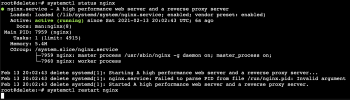Hello everyone,
quiet some time ago i have encountered a very weird problem with Debian 10 LXC containers.
Every time i create a new LXC container, systemctl commands do not seem to work very well. What i mean by that:
systemctl restart ssh or nginx or whatever else does not give me any feedback or error; until about 10 minutes later.
as you can see in the attached screenshot, systemctl status works fine and immediately, the systemctl restart however took about 10 minutes. If i do this in a ubuntu 20.X LXC container, everything works fine and responsive as expected. I'm running PVE 6.3-3.
As i have no idea on how to start troubleshooting this, i would be very grateful for any hints.
Thanks in advance,
John
quiet some time ago i have encountered a very weird problem with Debian 10 LXC containers.
Every time i create a new LXC container, systemctl commands do not seem to work very well. What i mean by that:
systemctl restart ssh or nginx or whatever else does not give me any feedback or error; until about 10 minutes later.
as you can see in the attached screenshot, systemctl status works fine and immediately, the systemctl restart however took about 10 minutes. If i do this in a ubuntu 20.X LXC container, everything works fine and responsive as expected. I'm running PVE 6.3-3.
As i have no idea on how to start troubleshooting this, i would be very grateful for any hints.
Thanks in advance,
John