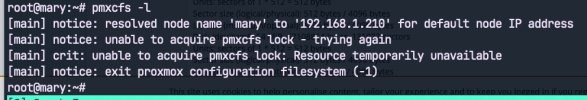Hoping somebody can point me in the right direction.
Today I upgraded the RAM in each of the 3 nodes of my cluster. I am using Proxmox 8.1.4 on 3 x HP mini PC's.
All was working well until I noticed one of the LXC was not restarting.
I realised my error, I beleive I had set it has HA but not figured the storage out correctly. It appears the container had moved but left the storage behind. When I attempted to move the container back to the original node, I received an error.
So here is what happens now. If I attempt to start the container 400 on node mary:-
If I then disable the ha of this container at datacenter level, then try to migrate the container to midge (which is where the storage is)
It appears to work
And then it fails with
So, if I look at the volumes on midge, I see:-

Howver, if I look to see the config file for 400, I see:-
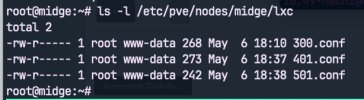
So it appears there is no config file for 400 ? I figure I will create one based on 401.conf, however it won't allow me to copy the 401.conf to 400.conf ?
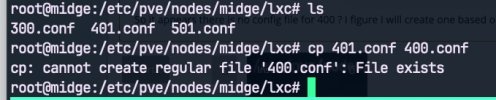
So I am a bit unsure where to go from here. I do have a feeling I may have inadvertantly forced the shutdown of one of the nodes during the ram upgrades but not sure if that has broken things.
Any ideas?
Thanks!
D
Today I upgraded the RAM in each of the 3 nodes of my cluster. I am using Proxmox 8.1.4 on 3 x HP mini PC's.
All was working well until I noticed one of the LXC was not restarting.
I realised my error, I beleive I had set it has HA but not figured the storage out correctly. It appears the container had moved but left the storage behind. When I attempted to move the container back to the original node, I received an error.
So here is what happens now. If I attempt to start the container 400 on node mary:-
Code:
()
task started by HA resource agent
TASK ERROR: no such logical volume pve/vm-400-disk-It appears to work
Code:
()
Requesting HA migration for CT 400 to node midge
TASK OK
Code:
()
task started by HA resource agent
2024-05-06 19:27:53 starting migration of CT 400 to node 'midge' (192.168.1.212)
2024-05-06 19:27:53 found local volume 'local-lvm:vm-400-disk-0' (in current VM config)
2024-05-06 19:27:54 ERROR: storage migration for 'local-lvm:vm-400-disk-0' to storage 'local-lvm' failed - no such logical volume pve/vm-400-disk-0
2024-05-06 19:27:54 aborting phase 1 - cleanup resources
2024-05-06 19:27:54 ERROR: found stale volume copy 'local-lvm:vm-400-disk-0' on node 'midge'
2024-05-06 19:27:54 start final cleanup
2024-05-06 19:27:54 ERROR: migration aborted (duration 00:00:02): storage migration for 'local-lvm:vm-400-disk-0' to storage 'local-lvm' failed - no such logical volume pve/vm-400-disk-0
TASK ERROR: migration abortedSo, if I look at the volumes on midge, I see:-

Howver, if I look to see the config file for 400, I see:-
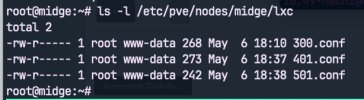
So it appears there is no config file for 400 ? I figure I will create one based on 401.conf, however it won't allow me to copy the 401.conf to 400.conf ?
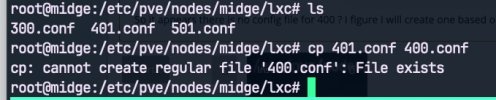
So I am a bit unsure where to go from here. I do have a feeling I may have inadvertantly forced the shutdown of one of the nodes during the ram upgrades but not sure if that has broken things.
Any ideas?
Thanks!
D