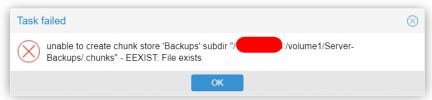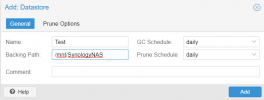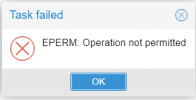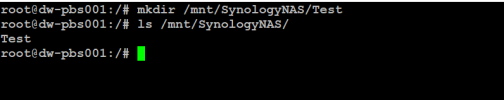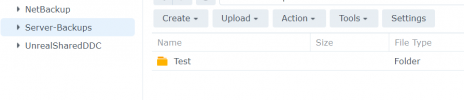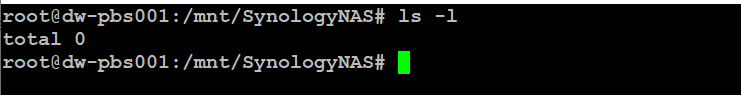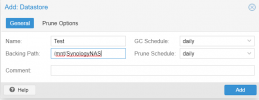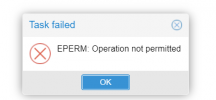[SOLVED] Creating the Datastore is not Working - EPERM Operation not permitted
- Thread starter YaseenKamala
- Start date
You are using an out of date browser. It may not display this or other websites correctly.
You should upgrade or use an alternative browser.
You should upgrade or use an alternative browser.
The error says the file in your old datastore still exists. So you might want to delete the folder of your old datastore first so PBS can create a new one.
I have already deleted the old datastore, as you can see the datastore file is empty.The error says the file in your old datastore still exists. So you might want to delete the folder of your old datastore first so PBS can create a new one.
PBS is still complaining that your "/Volume1/Server-Backups/" on your NAs isn'T empty. So you should delete stuff on there like the ".chunks" file. Btw... Linux will handle files with a dot infront of the name as hidden, so you might need to use commands like "la -la" to view them.@Dunuin Thank you so much for your help, but this not a Local Directory it's mounted form SynologyNAS (/Volume1/Server-Backups/)
In fact I saw this article https://forum.proxmox.com/threads/datastore-recovery.72835/ what I did I re created the datastore and deleted again now all is good busing bellow code since then I am able to re create normally.PBS is still complaining that your "/Volume1/Server-Backups/" on your NAs isn'T empty. So you should delete stuff on there like the ".chunks" file. Btw... Linux will handle files with a dot infront of the name as hidden, so you might need to use commands like "la -la" to view them.
Code:
datastore: name
path /path/to/previous/dsThank you so much for your help.
@Dunuin since now I am able to create the datastore all is good. however I am facing something else which the datastore size!
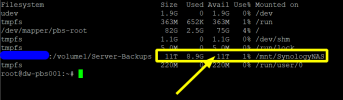
The folder which mounted to PBS it's allowed up to 8TB see bellow photo

But within the PBS Web Interface I only have 90 G

Could you please tell me how can I extend the Backup datastore size to 8TB?
Thank you very much in advance for you help.
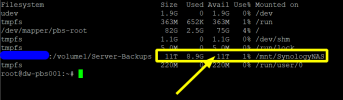
The folder which mounted to PBS it's allowed up to 8TB see bellow photo

But within the PBS Web Interface I only have 90 G

Could you please tell me how can I extend the Backup datastore size to 8TB?
Thank you very much in advance for you help.
I would guess your NFS/SMB share isn't mounted or you set a wrong path to you shares mountpoint so you are storing your backups to an empty mountpoint or wrong folder and everything will be stored on your PBS system disk. So if your system disk only got 81GB free that would explain why your datastore only got 84GB. And according to your screenshot your root folder is 82GB to that would match with my guess.
Last edited:
I thought of it because of the amount of Disks as well, but I don't know how to or which path I should use?!
Let me give more details on it:
when I show the content of /mnt/SynologyNAS it's showing me the correct content see bellow ↓ screenshot of the mount point.
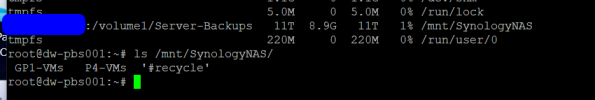
in the the other side let's imagen this is my configs.
SynologyNAS = 172.100.10.11
Has a shared NFS/SMB folder called "Server-Backups"
Then I used this line of code to create the mount point:
The path that I used for the Datastore was:
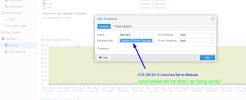
Thank you so much for your great help.
Let me give more details on it:
when I show the content of /mnt/SynologyNAS it's showing me the correct content see bellow ↓ screenshot of the mount point.
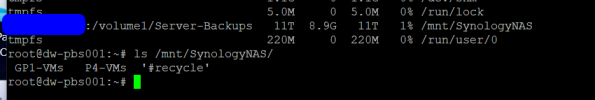
in the the other side let's imagen this is my configs.
SynologyNAS = 172.100.10.11
Has a shared NFS/SMB folder called "Server-Backups"
Then I used this line of code to create the mount point:
Code:
@reboot mount -t nfs 172.100.10.11:/volume1/Server-Backups /mnt/SynologyNAS/The path that I used for the Datastore was:
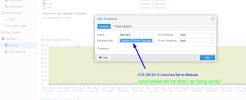
Thank you so much for your great help.
You use cron (I would use fstab or systemd for that so that it will try to remount the share on failures and only tries to mount it after your network is ready) to mount the share to "/mnt/SynologyNAS". So "/mnt/SynologyNAS" should also be the path you tell PBS to use as the datastore.
Last edited:
Last edited:
Because in the screenshot above you did a "ls /mnt/SynologyNAS" and it showed that there are already folders in it like "GP1-VMs" and so on.
You could try this from here:
Sounds like its a NFS permission problem on the Synology side.Hi everyone,
i found the solution for NFS mounts from Synology NAS get the error "Error: EPERM: Operation not permitted" when trying the nfs mount to use as datastore in Proxmox Backup Server. It is a user right issue with the folder on the synology nas. I created the user backup and group backup on my synology, changed the uid and guid on synology nas side to the uid and guid from PBS user backup via ssh and reboot synology. Than i was able to create the datastore on PBS without error.
I gave my NFS share and folder on the TrueNAS chmod 777 so no protection at all and everyone got full read/write/execute access. Because I'm not using kerberos there isn't any authentification anyway, so everyone could pretend to be root without needing to have the root password.
If I remember right I also needed to add the NFS share in PBS as NFSv3 because there was a problem with v4 locking files.
If I remember right I also needed to add the NFS share in PBS as NFSv3 because there was a problem with v4 locking files.