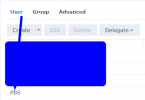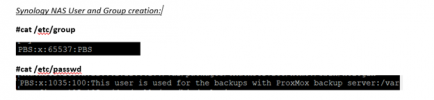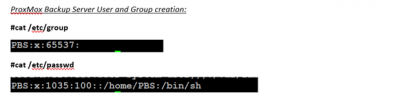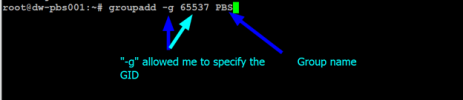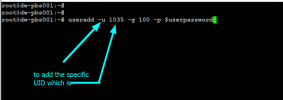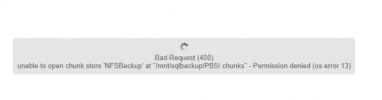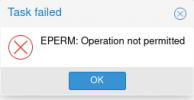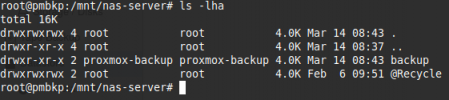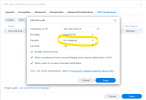I have done that as well but it's not working to!I gave my NFS share and folder on the TrueNAS chmod 777 so no protection at all and everyone got full read/write/execute access. Because I'm not using kerberos there isn't any authentification anyway, so everyone could pretend to be root without needing to have the root password.
If I remember right I also needed to add the NFS share in PBS as NFSv3 because there was a problem with v4 locking files.
This is strange, I have tried to change the UID and GID for a test user on Synology NAS but all the are commands are not working I don't know @angelkille did that?
I gave my NFS share and folder on the TrueNAS chmod 777 so no protection at all and everyone got full read/write/execute access. Because I'm not using kerberos there isn't any authentification anyway, so everyone could pretend to be root without needing to have the root password.
If I remember right I also needed to add the NFS share in PBS as NFSv3 because there was a problem with v4 locking files.