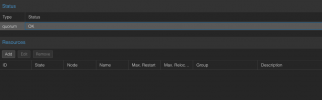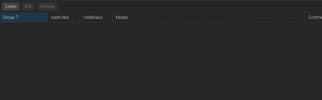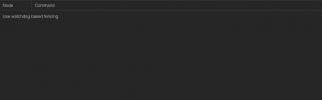I'm new to Proxmox, coming from a few years using TrueNAS Core/Scale. I'm running a single instance of Proxmox VE 7.4-3 (Linux proxmox 5.15.107-2-pve #1 SMP PVE 5.15.107-2 (2023-05-10T09:10Z) x86_64 GNU/Linux). It's on old desktop hardware: Gigabyte F1 mobo, Intel i7-6700k CPU @ 4.00GHz, 32GB DDR4 Ram, 500GB nvme boot drive, 120GB SSD for ISOs, single 6TB HDD for storage.
As per the title, my containers and vms will auto start themselves after I manually shut them down. I can see options to auto-start when the server boots but I don't see where to stop them from restarting by themselves. I've added a screenshot of the task that restarted one of the containers.

Here's a screenshot of the container "Options"
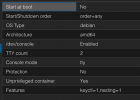
The containers restart within 5 minutes of being shutdown. Can anyone explain why the containers restart by themselves and how to stop this?
As per the title, my containers and vms will auto start themselves after I manually shut them down. I can see options to auto-start when the server boots but I don't see where to stop them from restarting by themselves. I've added a screenshot of the task that restarted one of the containers.

Here's a screenshot of the container "Options"
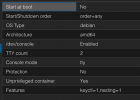
The containers restart within 5 minutes of being shutdown. Can anyone explain why the containers restart by themselves and how to stop this?