Hi,
I have a PiHole running on PVE inside a lxc, it was running fine for a while but recently it's getting killed every few minutes when the memory usage of the container and the PVE host if relatively low
any ideas how to debug?
thanks
Mem of host:
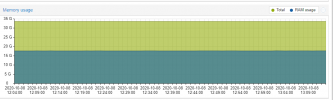
Mem of container:

I have a PiHole running on PVE inside a lxc, it was running fine for a while but recently it's getting killed every few minutes when the memory usage of the container and the PVE host if relatively low
any ideas how to debug?
thanks
Code:
root@pve:~# cat /etc/pve/lxc/100.conf
arch: amd64
cores: 1
hostname: pihole
memory: 1024
nameserver: 127.0.0.1
net0: name=eth0,bridge=vmbr0,firewall=1,gw=10.0.1.2,hwaddr=8E:44:6A:30:A2:8C,ip=10.0.1.5/24,type=veth
onboot: 1
ostype: debian
rootfs: local-lvm:vm-100-disk-0,size=8G
searchdomain: x
swap: 512
unprivileged: 1
Code:
root@pve:~# pveversion -v
proxmox-ve: 6.2-2 (running kernel: 5.4.65-1-pve)
pve-manager: 6.2-12 (running version: 6.2-12/b287dd27)
pve-kernel-5.4: 6.2-7
pve-kernel-helper: 6.2-7
pve-kernel-5.4.65-1-pve: 5.4.65-1
pve-kernel-5.4.60-1-pve: 5.4.60-2
pve-kernel-5.4.34-1-pve: 5.4.34-2
ceph-fuse: 12.2.11+dfsg1-2.1+b1
corosync: 3.0.4-pve1
criu: 3.11-3
glusterfs-client: 5.5-3
ifupdown: 0.8.35+pve1
ksm-control-daemon: 1.3-1
libjs-extjs: 6.0.1-10
libknet1: 1.16-pve1
libproxmox-acme-perl: 1.0.5
libpve-access-control: 6.1-2
libpve-apiclient-perl: 3.0-3
libpve-common-perl: 6.2-2
libpve-guest-common-perl: 3.1-3
libpve-http-server-perl: 3.0-6
libpve-storage-perl: 6.2-6
libqb0: 1.0.5-1
libspice-server1: 0.14.2-4~pve6+1
lvm2: 2.03.02-pve4
lxc-pve: 4.0.3-1
lxcfs: 4.0.3-pve3
novnc-pve: 1.1.0-1
proxmox-backup-client: 0.9.0-1
proxmox-mini-journalreader: 1.1-1
proxmox-widget-toolkit: 2.2-12
pve-cluster: 6.1-8
pve-container: 3.2-2
pve-docs: 6.2-6
pve-edk2-firmware: 2.20200531-1
pve-firewall: 4.1-3
pve-firmware: 3.1-3
pve-ha-manager: 3.1-1
pve-i18n: 2.2-1
pve-qemu-kvm: 5.1.0-2
pve-xtermjs: 4.7.0-2
qemu-server: 6.2-14
smartmontools: 7.1-pve2
spiceterm: 3.1-1
vncterm: 1.6-2
zfsutils-linux: 0.8.4-pve1
Code:
[500156.783121] DNS client invoked oom-killer: gfp_mask=0xcc0(GFP_KERNEL), order=0, oom_score_adj=0
[500156.783123] CPU: 2 PID: 32168 Comm: DNS client Tainted: P W O 5.4.65-1-pve #1
[500156.783123] Hardware name: BIOSTAR Group B250GT3/B250GT3, BIOS 5.12 01/07/2020
[500156.783124] Call Trace:
[500156.783129] dump_stack+0x6d/0x9a
[500156.783130] dump_header+0x4f/0x1e1
[500156.783131] oom_kill_process.cold.33+0xb/0x10
[500156.783132] out_of_memory+0x1ad/0x490
[500156.783134] mem_cgroup_out_of_memory+0xc4/0xd0
[500156.783136] try_charge+0x76b/0x7e0
[500156.783138] ? __alloc_pages_nodemask+0x16a/0x330
[500156.783139] mem_cgroup_try_charge+0x71/0x190
[500156.783141] mem_cgroup_try_charge_delay+0x22/0x50
[500156.783142] wp_page_copy+0x11c/0x750
[500156.783144] ? record_times+0x1b/0x90
[500156.783145] ? reuse_swap_page+0x144/0x330
[500156.783147] do_wp_page+0x91/0x680
[500156.783148] __handle_mm_fault+0xbb5/0x12e0
[500156.783149] handle_mm_fault+0xc9/0x1f0
[500156.783151] __do_page_fault+0x233/0x4c0
[500156.783152] do_page_fault+0x2c/0xe0
[500156.783154] page_fault+0x34/0x40
[500156.783156] RIP: 0010:copy_user_generic_unrolled+0x89/0xc0
[500156.783157] Code: 38 4c 89 47 20 4c 89 4f 28 4c 89 57 30 4c 89 5f 38 48 8d 76 40 48 8d 7f 40 ff c9 75 b6 89 d1 83 e2 07 c1 e9 03 74 12 4c 8b 06 <4c> 89 07 48 8d 76 08 48 8d 7f 08 ff c9 75 ee 21 d2 74 10 89 d1 8a
[500156.783158] RSP: 0000:ffffbe328944fe50 EFLAGS: 00050202
[500156.783159] RAX: 00007ff2c0cbeec0 RBX: 0000000000000000 RCX: 0000000000000002
--
[500156.783222] oom-kill:constraint=CONSTRAINT_MEMCG,nodemask=(null),cpuset=ns,mems_allowed=0,oom_memcg=/lxc/100,task_memcg=/lxc/100/ns/user.slice/user-998.slice/session-c10.scope,task=pihole-FTL,pid=32162,uid=100998
[500156.783232] Memory cgroup out of memory: Killed process 32162 (pihole-FTL) total-vm:401088kB, anon-rss:19520kB, file-rss:0kB, shmem-rss:264kB, UID:100998 pgtables:132kB oom_score_adj:0
[500156.783953] oom_reaper: reaped process 32162 (pihole-FTL), now anon-rss:0kB, file-rss:0kB, shmem-rss:268kB
[500160.491897] audit: type=1325 audit(1602133220.840:147230): table=filter family=7 entries=0Mem of host:
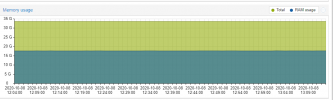
Mem of container:

Last edited:

