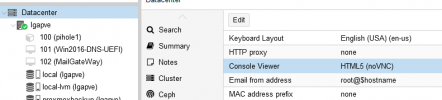Hello,
when opening a console of a VM, it used to open noVNC per default. Now, probably after the update from 7.1 to 7.2, PVE downloads a spice file "pve-spice.vv".
According to https://pve.proxmox.com/wiki/SPICE:
"Spice is not enabled by default. To enable it set the Display in the Hardware section of the VM to Spice"
VM display is set to "VirtIO-GPU", so SPICE should not be used afaiu.
I can manually open the noVNC console, but that is tedious compared to the above mentioned ways. I couldn't find a way to configure this in my personal settings.
Buggy? Feature? User error?
when opening a console of a VM, it used to open noVNC per default. Now, probably after the update from 7.1 to 7.2, PVE downloads a spice file "pve-spice.vv".
According to https://pve.proxmox.com/wiki/SPICE:
"Spice is not enabled by default. To enable it set the Display in the Hardware section of the VM to Spice"
VM display is set to "VirtIO-GPU", so SPICE should not be used afaiu.
I can manually open the noVNC console, but that is tedious compared to the above mentioned ways. I couldn't find a way to configure this in my personal settings.
Buggy? Feature? User error?