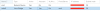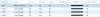Hi,
I have question on configuring a public IP range on PVE 6, please see below :
Range : 123.45.67.89/29
I have 3 available IP's to use on the subnet, how will I be able to make use of them within the webgui and assign them to running VM / Containers.
Any help would be appreciated.
Thanks.
I have question on configuring a public IP range on PVE 6, please see below :
Range : 123.45.67.89/29
I have 3 available IP's to use on the subnet, how will I be able to make use of them within the webgui and assign them to running VM / Containers.
Any help would be appreciated.
Thanks.