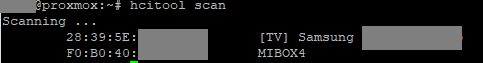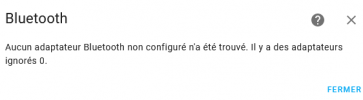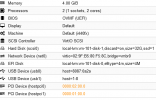Hi all,
I use Proxmox for Home Assistant and I have HP ProDesk 400 G6 mini PC and I want to use motherboard bluetooth in HomeAssistant but I don't know how to add bluetooth to virtualization of homeassistant. Do I need to install drivers for bluetooth some how in proxmox? Or I have to add something from pcie but there isn't anything like bluetooth adapter or if I try something add from list of pcie devices homeassistant doesn't start. Could anybody help me? Thanks so much for any hint.
I use Proxmox for Home Assistant and I have HP ProDesk 400 G6 mini PC and I want to use motherboard bluetooth in HomeAssistant but I don't know how to add bluetooth to virtualization of homeassistant. Do I need to install drivers for bluetooth some how in proxmox? Or I have to add something from pcie but there isn't anything like bluetooth adapter or if I try something add from list of pcie devices homeassistant doesn't start. Could anybody help me? Thanks so much for any hint.