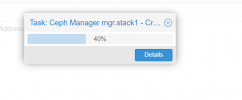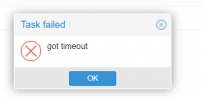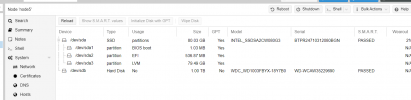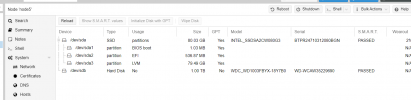2022-02-21T11:23:39.813865-0600 osd.0 (osd.0) 4244643 : cluster [WRN] slow request osd_op(client.471789829.0:1612332 7.dc 7.2b14fadc (undecoded) ondisk+retry+write+known_if_redirected e967246) initiated 2022-02-20T22:30:29.742607-0600 currently delayed
2022-02-21T11:23:39.813869-0600 osd.0 (osd.0) 4244644 : cluster [WRN] slow request osd_op(client.471789829.0:1612332 7.dc 7.2b14fadc (undecoded) ondisk+retry+write+known_if_redirected e967374) initiated 2022-02-21T02:30:29.797312-0600 currently delayed
2022-02-21T11:23:39.813873-0600 osd.0 (osd.0) 4244645 : cluster [WRN] slow request osd_op(client.471789829.0:1612332 7.dc 7.2b14fadc (undecoded) ondisk+retry+write+known_if_redirected e967508) initiated 2022-02-21T06:30:29.844746-0600 currently delayed
2022-02-21T11:23:39.813876-0600 osd.0 (osd.0) 4244646 : cluster [WRN] slow request osd_op(client.471789829.0:1612332 7.dc 7.2b14fadc (undecoded) ondisk+retry+write+known_if_redirected e967645) initiated 2022-02-21T10:30:29.892240-0600 currently delayed
2022-02-21T11:23:40.212664-0600 mon.node2 (mon.0) 2000851 : cluster [INF] mon.node2 is new leader, mons node2,stack1,node7 in quorum (ranks 0,1,3)
2022-02-21T11:23:40.219565-0600 mon.node2 (mon.0) 2000852 : cluster [DBG] monmap e14: 4 mons at {node2=[v2:10.0.1.2:3300/0,v1:10.0.1.2:6789/0],node7=[v2:10.0.1.7:3300/0,v1:10.0.1.7:6789/0],node900=[v2:10.0.90.0:3300/0,v1:10.0.90.0:6789/0],stack1=[v2:10.0.1.1:3300/0,v1:10.0.1.1:6789/0]}
2022-02-21T11:23:40.219633-0600 mon.node2 (mon.0) 2000853 : cluster [DBG] fsmap cephfs:1 {0=node2=up:active} 2 up:standby
2022-02-21T11:23:40.219653-0600 mon.node2 (mon.0) 2000854 : cluster [DBG] osdmap e967678: 14 total, 4 up, 10 in
2022-02-21T11:23:40.220140-0600 mon.node2 (mon.0) 2000855 : cluster [DBG] mgrmap e649: stack1(active, since 5d), standbys: node2, node7
2022-02-21T11:23:40.228388-0600 mon.node2 (mon.0) 2000856 : cluster [ERR] Health detail: HEALTH_ERR 1 MDSs report slow metadata IOs; mon node7 is very low on available space; mon stack1 is low on available space; 1/4 mons down, quorum node2,stack1,node7; 6 osds down; 1 host (7 osds) down; Reduced data availability: 169 pgs inactive, 45 pgs down, 124 pgs peering, 388 pgs stale; 138 slow ops, oldest one blocked for 61680 sec, osd.0 has slow ops
2022-02-21T11:23:40.228404-0600 mon.node2 (mon.0) 2000857 : cluster [ERR] [WRN] MDS_SLOW_METADATA_IO: 1 MDSs report slow metadata IOs
2022-02-21T11:23:40.228409-0600 mon.node2 (mon.0) 2000858 : cluster [ERR] mds.node2(mds.0): 7 slow metadata IOs are blocked > 30 secs, oldest blocked for 78670 secs
2022-02-21T11:23:40.228413-0600 mon.node2 (mon.0) 2000859 : cluster [ERR] [ERR] MON_DISK_CRIT: mon node7 is very low on available space
2022-02-21T11:23:40.228416-0600 mon.node2 (mon.0) 2000860 : cluster [ERR] mon.node7 has 1% avail
2022-02-21T11:23:40.228422-0600 mon.node2 (mon.0) 2000861 : cluster [ERR] [WRN] MON_DISK_LOW: mon stack1 is low on available space
2022-02-21T11:23:40.228428-0600 mon.node2 (mon.0) 2000862 : cluster [ERR] mon.stack1 has 8% avail
2022-02-21T11:23:40.228432-0600 mon.node2 (mon.0) 2000863 : cluster [ERR] [WRN] MON_DOWN: 1/4 mons down, quorum node2,stack1,node7
2022-02-21T11:23:40.228437-0600 mon.node2 (mon.0) 2000864 : cluster [ERR] mon.node900 (rank 2) addr [v2:10.0.90.0:3300/0,v1:10.0.90.0:6789/0] is down (out of quorum)
2022-02-21T11:23:40.228443-0600 mon.node2 (mon.0) 2000865 : cluster [ERR] [WRN] OSD_DOWN: 6 osds down
2022-02-21T11:23:40.228449-0600 mon.node2 (mon.0) 2000866 : cluster [ERR] osd.8 (root=default,host=node900) is down
2022-02-21T11:23:40.228454-0600 mon.node2 (mon.0) 2000867 : cluster [ERR] osd.9 (root=default,host=node900) is down
2022-02-21T11:23:40.228460-0600 mon.node2 (mon.0) 2000868 : cluster [ERR] osd.10 (root=default,host=node900) is down
2022-02-21T11:23:40.228466-0600 mon.node2 (mon.0) 2000869 : cluster [ERR] osd.11 (root=default,host=node900) is down
2022-02-21T11:23:40.228471-0600 mon.node2 (mon.0) 2000870 : cluster [ERR] osd.12 (root=default,host=node900) is down
2022-02-21T11:23:40.228477-0600 mon.node2 (mon.0) 2000871 : cluster [ERR] osd.13 (root=default,host=node900) is down
2022-02-21T11:23:40.228483-0600 mon.node2 (mon.0) 2000872 : cluster [ERR] [WRN] OSD_HOST_DOWN: 1 host (7 osds) down
2022-02-21T11:23:40.228488-0600 mon.node2 (mon.0) 2000873 : cluster [ERR] host node900 (root=default) (7 osds) is down
2022-02-21T11:23:40.228527-0600 mon.node2 (mon.0) 2000874 : cluster [ERR] [WRN] PG_AVAILABILITY: Reduced data availability: 169 pgs inactive, 45 pgs down, 124 pgs peering, 388 pgs stale
2022-02-21T11:23:40.228534-0600 mon.node2 (mon.0) 2000875 : cluster [ERR] pg 7.cd is stuck inactive for 21h, current state stale+down, last acting [0]
2022-02-21T11:23:40.228539-0600 mon.node2 (mon.0) 2000876 : cluster [ERR] pg 7.ce is stuck peering for 21h, current state peering, last acting [0,7]
2022-02-21T11:23:40.228544-0600 mon.node2 (mon.0) 2000877 : cluster [ERR] pg 7.cf is stuck stale for 21h, current state stale+active+clean, last acting [6,3,8]
2022-02-21T11:23:40.228550-0600 mon.node2 (mon.0) 2000878 : cluster [ERR] pg 7.d0 is stuck stale for 21h, current state stale+active+clean, last acting [12,2,6]
2022-02-21T11:23:40.228555-0600 mon.node2 (mon.0) 2000879 : cluster [ERR] pg 7.d1 is stuck stale for 21h, current state stale+active+clean, last acting [9,1,2]
2022-02-21T11:23:40.228561-0600 mon.node2 (mon.0) 2000880 : cluster [ERR] pg 7.d2 is stuck stale for 21h, current state stale+active+clean, last acting [3,9,2]
2022-02-21T11:23:40.228567-0600 mon.node2 (mon.0) 2000881 : cluster [ERR] pg 7.d3 is stuck peering for 21h, current state peering, last acting [0,6]
2022-02-21T11:23:40.228574-0600 mon.node2 (mon.0) 2000882 : cluster [ERR] pg 7.d4 is stuck stale for 21h, current state stale+active+clean, last acting [8,6,1]
2022-02-21T11:23:40.228580-0600 mon.node2 (mon.0) 2000883 : cluster [ERR] pg 7.d5 is stuck stale for 21h, current state stale+active+clean, last acting [13,6,7]
2022-02-21T11:23:40.228585-0600 mon.node2 (mon.0) 2000884 : cluster [ERR] pg 7.d6 is stuck stale for 21h, current state stale+active+clean, last acting [11,1,3]
2022-02-21T11:23:40.228591-0600 mon.node2 (mon.0) 2000885 : cluster [ERR] pg 7.d7 is stuck stale for 21h, current state stale+active+clean, last acting [8,2,6]
2022-02-21T11:23:40.228597-0600 mon.node2 (mon.0) 2000886 : cluster [ERR] pg 7.d8 is stuck stale for 21h, current state stale+active+clean, last acting [11,7,6]
2022-02-21T11:23:40.228602-0600 mon.node2 (mon.0) 2000887 : cluster [ERR] pg 7.d9 is stuck stale for 21h, current state stale+active+clean, last acting [2,6,11]
2022-02-21T11:23:40.228608-0600 mon.node2 (mon.0) 2000888 : cluster [ERR] pg 7.da is stuck peering for 21h, current state peering, last acting [0,7]
2022-02-21T11:23:40.228613-0600 mon.node2 (mon.0) 2000889 : cluster [ERR] pg 7.db is stuck peering for 21h, current state peering, last acting [0,7]
2022-02-21T11:23:40.228619-0600 mon.node2 (mon.0) 2000890 : cluster [ERR] pg 7.dc is stuck peering for 21h, current state peering, last acting [0,6]
2022-02-21T11:23:40.228624-0600 mon.node2 (mon.0) 2000891 : cluster [ERR] pg 7.dd is stuck stale for 18h, current state stale+down, last acting [0]
2022-02-21T11:23:40.228630-0600 mon.node2 (mon.0) 2000892 : cluster [ERR] pg 7.de is stuck stale for 21h, current state stale+active+clean, last acting [2,3,10]
2022-02-21T11:23:40.228635-0600 mon.node2 (mon.0) 2000893 : cluster [ERR] pg 7.df is stuck stale for 21h, current state stale+active+clean, last acting [3,1,14]
2022-02-21T11:23:40.228641-0600 mon.node2 (mon.0) 2000894 : cluster [ERR] pg 7.e0 is stuck peering for 21h, current state peering, last acting [0,7]
2022-02-21T11:23:40.228646-0600 mon.node2 (mon.0) 2000895 : cluster [ERR] pg 7.e1 is stuck peering for 21h, current state peering, last acting [0,1]
2022-02-21T11:23:40.228652-0600 mon.node2 (mon.0) 2000896 : cluster [ERR] pg 7.e2 is stuck stale for 21h, current state stale+active+clean, last acting [9,2,6]
2022-02-21T11:23:40.228658-0600 mon.node2 (mon.0) 2000897 : cluster [ERR] pg 7.e3 is stuck stale for 21h, current state stale+active+clean, last acting [7,9,1]
2022-02-21T11:23:40.228663-0600 mon.node2 (mon.0) 2000898 : cluster [ERR] pg 7.e4 is stuck stale for 21h, current state stale+active+clean, last acting [8,7,1]
2022-02-21T11:23:40.228669-0600 mon.node2 (mon.0) 2000899 : cluster [ERR] pg 7.e5 is stuck peering for 22h, current state peering, last acting [0,6]
2022-02-21T11:23:40.228675-0600 mon.node2 (mon.0) 2000900 : cluster [ERR] pg 7.e6 is stuck stale for 21h, current state stale+active+clean, last acting [3,11,6]
2022-02-21T11:23:40.228680-0600 mon.node2 (mon.0) 2000901 : cluster [ERR] pg 7.e7 is down, acting [0,7]
2022-02-21T11:23:40.228685-0600 mon.node2 (mon.0) 2000902 : cluster [ERR] pg 7.e8 is stuck stale for 21h, current state stale+active+clean, last acting [8,3,6]
2022-02-21T11:23:40.228691-0600 mon.node2 (mon.0) 2000903 : cluster [ERR] pg 7.e9 is stuck stale for 21h, current state stale+active+clean, last acting [14,3,2]
2022-02-21T11:23:40.228697-0600 mon.node2 (mon.0) 2000904 : cluster [ERR] pg 7.ea is stuck stale for 21h, current state stale+active+clean, last acting [12,1,7]
2022-02-21T11:23:40.228702-0600 mon.node2 (mon.0) 2000905 : cluster [ERR] pg 7.eb is stuck stale for 17h, current state stale+down, last acting [0]
2022-02-21T11:23:40.228709-0600 mon.node2 (mon.0) 2000906 : cluster [ERR] pg 7.ec is stuck stale for 21h, current state stale+active+clean, last acting [14,1,6]
2022-02-21T11:23:40.228713-0600 mon.node2 (mon.0) 2000907 : cluster [ERR] pg 7.ed is stuck stale for 20h, current state stale+down, last acting [0]
2022-02-21T11:23:40.228718-0600 mon.node2 (mon.0) 2000908 : cluster [ERR] pg 7.ee is stuck stale for 21h, current state stale+active+clean, last acting [6,1,12]
2022-02-21T11:23:40.228721-0600 mon.node2 (mon.0) 2000909 : cluster [ERR] pg 7.ef is stuck peering for 21h, current state peering, last acting [0,6]
2022-02-21T11:23:40.228725-0600 mon.node2 (mon.0) 2000910 : cluster [ERR] pg 7.f0 is stuck peering for 21h, current state peering, last acting [0,7]
2022-02-21T11:23:40.228729-0600 mon.node2 (mon.0) 2000911 : cluster [ERR] pg 7.f1 is stuck stale for 21h, current state stale+active+clean, last acting [6,3,13]
2022-02-21T11:23:40.228733-0600 mon.node2 (mon.0) 2000912 : cluster [ERR] pg 7.f2 is stuck stale for 17h, current state stale+peering, last acting [0,14]
2022-02-21T11:23:40.228737-0600 mon.node2 (mon.0) 2000913 : cluster [ERR] pg 7.f3 is stuck stale for 21h, current state stale+active+clean, last acting [14,7,2]
2022-02-21T11:23:40.228741-0600 mon.node2 (mon.0) 2000914 : cluster [ERR] pg 7.f4 is stuck stale for 21h, current state stale+active+clean, last acting [14,6,3]
2022-02-21T11:23:40.228745-0600 mon.node2 (mon.0) 2000915 : cluster [ERR] pg 7.f5 is stuck stale for 21h, current state stale+active+clean, last acting [6,10,1]
2022-02-21T11:23:40.228749-0600 mon.node2 (mon.0) 2000916 : cluster [ERR] pg 7.f6 is stuck stale for 21h, current state stale+active+clean, last acting [2,3,11]
2022-02-21T11:23:40.228753-0600 mon.node2 (mon.0) 2000917 : cluster [ERR] pg 7.f7 is stuck stale for 21h, current state stale+active+clean, last acting [7,12,6]
2022-02-21T11:23:40.228756-0600 mon.node2 (mon.0) 2000918 : cluster [ERR] pg 7.f8 is down, acting [0,1]
2022-02-21T11:23:40.228760-0600 mon.node2 (mon.0) 2000919 : cluster [ERR] pg 7.f9 is stuck stale for 21h, current state stale+active+clean, last acting [13,7,3]
2022-02-21T11:23:40.228764-0600 mon.node2 (mon.0) 2000920 : cluster [ERR] pg 7.fa is stuck stale for 17h, current state stale+peering, last acting [0,14]
2022-02-21T11:23:40.228767-0600 mon.node2 (mon.0) 2000921 : cluster [ERR] pg 7.fb is stuck stale for 21h, current state stale+active+clean, last acting [13,7,6]
2022-02-21T11:23:40.228771-0600 mon.node2 (mon.0) 2000922 : cluster [ERR] pg 7.fc is stuck peering for 21h, current state peering, last acting [0,6]
2022-02-21T11:23:40.228776-0600 mon.node2 (mon.0) 2000923 : cluster [ERR] pg 7.fd is stuck peering for 21h, current state peering, last acting [0,1]
2022-02-21T11:23:40.228780-0600 mon.node2 (mon.0) 2000924 : cluster [ERR] pg 7.fe is stuck stale for 21h, current state stale+active+clean, last acting [8,3,2]
2022-02-21T11:23:40.228783-0600 mon.node2 (mon.0) 2000925 : cluster [ERR] pg 7.ff is stuck peering for 22h, current state peering, last acting [0,1]
2022-02-21T11:23:40.228788-0600 mon.node2 (mon.0) 2000926 : cluster [ERR] [WRN] SLOW_OPS: 138 slow ops, oldest one blocked for 61680 sec, osd.0 has slow ops
Server View
Logs