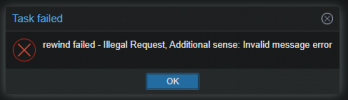As you can see, I can use < mt > to manage my tape.
Sadly, using < pmt > like PBS, it doesn't work.
I've tried:
-Different Tapes
-Cleaning Tapes
-LTO-4 Tape
-PBS Upgrade
None of the above helped.
Below I've attached you a print out of the error and some general device info.
Hope it helps
Thank you so much in advance!
Sadly, using < pmt > like PBS, it doesn't work.
I've tried:
-Different Tapes
-Cleaning Tapes
-LTO-4 Tape
-PBS Upgrade
None of the above helped.
Below I've attached you a print out of the error and some general device info.
Hope it helps
Thank you so much in advance!
Code:
root@Backup01:~# mt -f /dev/st0 rewind
root@Backup01:~# pmt rewind
using device /dev/tape/by-id/scsi-HUJ52949NU-sg
Error: rewind failed - Illegal Request, Additional sense: Invalid message error
root@Backup01:~# pmt status
using device /dev/tape/by-id/scsi-HUJ52949NU-sg
{
"vendor": "HP",
"product": "Ultrium 5-SCSI",
"revision": "Z64D",
"blocksize": 65536,
"compression": true,
"buffer-mode": 1,
"density": "LTO5",
"alert-flags": "(empty)",
"file-number": 0,
"block-number": 0,
"manufactured": 1311033600,
"bytes-read": 26024911831040,
"bytes-written": 47935366627328,
"volume-mounts": 101,
"medium-passes": 2032,
"medium-wearout": 0.127
}