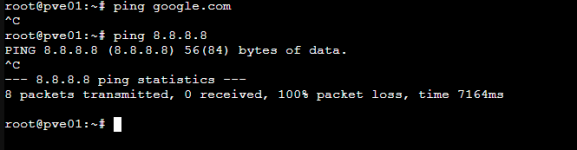I am new to Proxmox. It seems like I can't access the internet via Proxmox. I can ping my gateway but pings to any other IPs fails including 8.8.8.8. I noticed something was wrong when I tried downloading a CT template and got this error, "task error: download failed: wget: unable to resolve host address 'download.proxmox.com'" Traceroute to external address just gives me **** for all 30 hops.
I have attached screenshots for /etc/network/interfaces and etc/resolv.conf
I tried disabling the firewall on the datacenter level, the node level and on my router.
I even reinstalled proxmox and the issue continues.
Note: I have other devices on the same network, using the same gateway and they all work as expected.
Please help, thank.,
I have attached screenshots for /etc/network/interfaces and etc/resolv.conf
I tried disabling the firewall on the datacenter level, the node level and on my router.
I even reinstalled proxmox and the issue continues.
Note: I have other devices on the same network, using the same gateway and they all work as expected.
Please help, thank.,
Attachments
Last edited: