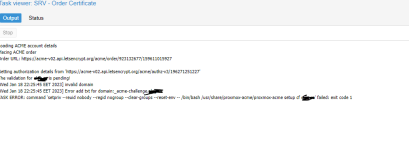Hi there,
The new ProxMox 6.2 looks nice and we were very interested to try out the new DNS verified ACME certificates. Unfortunately, we were not able to get it to work with the Cloudflare DNS plugin. This is on a host with a fresh new ProxMox 6.2 install.
We first added an account and a cloudflare DNS plugin via the Datacenter / ACME in the GUI admin. We used the "Cloudflare Managed DNS" for the DNS API field. We filled in our account ID and token in the respective fields.
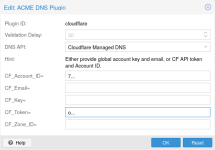
That seemed to go okay. Note, we have used the same account ID and token to issue certificates with the acme.sh client scripts to verify that these work correctly.
Then, with the Proxmox GUI, we went to the host / System / Certificates / ACME and clicked on Add. For challenge type, we put in DNS, for plugin we put in cloudflare (the name we created before), and then put in the domain.

After clicking OK, we get an error:
setpriv --reuid nobody --regid nogroup --clear-groups --reset-env -- /bin/bash /usr/share/proxmox-acme/proxmox-acme setup cf mox.<domain>' failed: exit code 1
Here is the result on the command line:
root@mox:/usr/share/proxmox-acme# pvenode acme cert order
Loading ACME account details
Placing ACME order
Order URL: https://acme-v02.api.letsencrypt.org/acme/order/86180232/3366524521
Getting authorization details from 'https://acme-v02.api.letsencrypt.org/acme/authz-v3/4586499260'
The validation for mox.<domain> is pending!
[Thu May 14 15:04:35 PDT 2020] Error
[Thu May 14 15:04:35 PDT 2020] Error add txt for domain:_acme-challenge.mox.<domain>
command 'setpriv --reuid nobody --regid nogroup --clear-groups --reset-env -- /bin/bash /usr/share/proxmox-acme/proxmox-acme setup cf mox.<domain>' failed: exit code 1
Task command 'setpriv --reuid nobody --regid nogroup --clear-groups --reset-env -- /bin/bash /usr/share/proxmox-acme/proxmox-acme setup cf mox.<domain>' failed: exit code 1
Please advise.
The new ProxMox 6.2 looks nice and we were very interested to try out the new DNS verified ACME certificates. Unfortunately, we were not able to get it to work with the Cloudflare DNS plugin. This is on a host with a fresh new ProxMox 6.2 install.
We first added an account and a cloudflare DNS plugin via the Datacenter / ACME in the GUI admin. We used the "Cloudflare Managed DNS" for the DNS API field. We filled in our account ID and token in the respective fields.
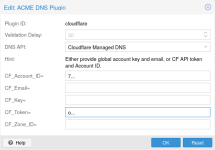
That seemed to go okay. Note, we have used the same account ID and token to issue certificates with the acme.sh client scripts to verify that these work correctly.
Then, with the Proxmox GUI, we went to the host / System / Certificates / ACME and clicked on Add. For challenge type, we put in DNS, for plugin we put in cloudflare (the name we created before), and then put in the domain.

After clicking OK, we get an error:
setpriv --reuid nobody --regid nogroup --clear-groups --reset-env -- /bin/bash /usr/share/proxmox-acme/proxmox-acme setup cf mox.<domain>' failed: exit code 1
Here is the result on the command line:
root@mox:/usr/share/proxmox-acme# pvenode acme cert order
Loading ACME account details
Placing ACME order
Order URL: https://acme-v02.api.letsencrypt.org/acme/order/86180232/3366524521
Getting authorization details from 'https://acme-v02.api.letsencrypt.org/acme/authz-v3/4586499260'
The validation for mox.<domain> is pending!
[Thu May 14 15:04:35 PDT 2020] Error
[Thu May 14 15:04:35 PDT 2020] Error add txt for domain:_acme-challenge.mox.<domain>
command 'setpriv --reuid nobody --regid nogroup --clear-groups --reset-env -- /bin/bash /usr/share/proxmox-acme/proxmox-acme setup cf mox.<domain>' failed: exit code 1
Task command 'setpriv --reuid nobody --regid nogroup --clear-groups --reset-env -- /bin/bash /usr/share/proxmox-acme/proxmox-acme setup cf mox.<domain>' failed: exit code 1
Please advise.