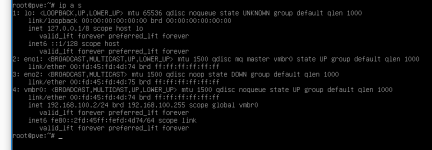Hi all!
I am brand new in the world of Proxmox, I have just installed Proxmox on my brand new (as well! ) HP Proliant Gen8 (on a SSD connected inside the server).
) HP Proliant Gen8 (on a SSD connected inside the server).
I went through the installation pretty well, but now that proxmox is starting and showing me the IP address for connecting to the web GUI, I can't connect to this web GUI...
It is not related to the browser (tried with Chrome and Firefox), it is not related to the computer (tried with a laptop Win10 and a gaming Win7), not related to the computer firewall (disabled it)
It is trying to connect, it takes time and at the end, I have a timeout error.
Of course I have put :8006 port at the end of the address but it is like this IP address is not enabled.
Did I miss one step of configuration on the console? I can connect to the console (through the ILO) with the root/password created during the install, I read some forums/tutos on the web but I havent find anything on it... I have understood that no additionnal configuration was needed, so I don't know where the issue is coming from...
Any help or clue would be welcome, thanks in advance!
I am brand new in the world of Proxmox, I have just installed Proxmox on my brand new (as well!
I went through the installation pretty well, but now that proxmox is starting and showing me the IP address for connecting to the web GUI, I can't connect to this web GUI...
It is not related to the browser (tried with Chrome and Firefox), it is not related to the computer (tried with a laptop Win10 and a gaming Win7), not related to the computer firewall (disabled it)
It is trying to connect, it takes time and at the end, I have a timeout error.
Of course I have put :8006 port at the end of the address but it is like this IP address is not enabled.
Did I miss one step of configuration on the console? I can connect to the console (through the ILO) with the root/password created during the install, I read some forums/tutos on the web but I havent find anything on it... I have understood that no additionnal configuration was needed, so I don't know where the issue is coming from...
Any help or clue would be welcome, thanks in advance!