Hello everyone,
I have installed a proxmox in version 7.4-3 and i have configure it. I have create LXC container and I have not outgoing on internet.
I have follow the configuration on official website for "routed configuration" but this not working in my LXC container.
This is my network configuration on my proxmox server :
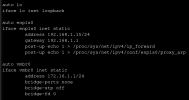

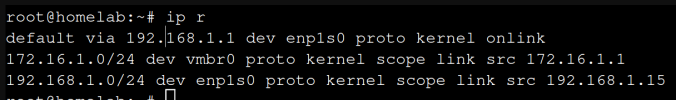
This is my network configuration on my LXC container :
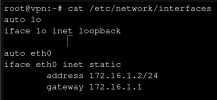
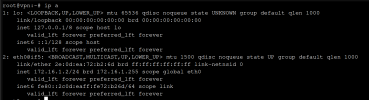
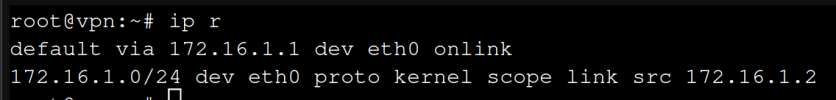
This is test on my proxmox server :
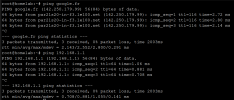
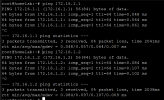
This is test on my LXC container :
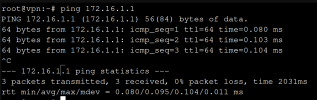
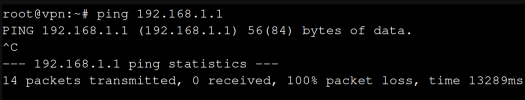
But ping to google.com not working.
Somebody have a solution for this problem ?
Thanks
I have installed a proxmox in version 7.4-3 and i have configure it. I have create LXC container and I have not outgoing on internet.
I have follow the configuration on official website for "routed configuration" but this not working in my LXC container.
This is my network configuration on my proxmox server :
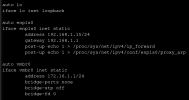

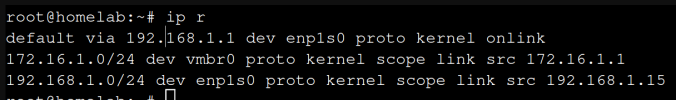
This is my network configuration on my LXC container :
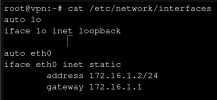
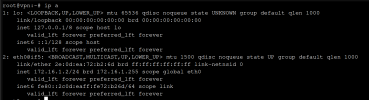
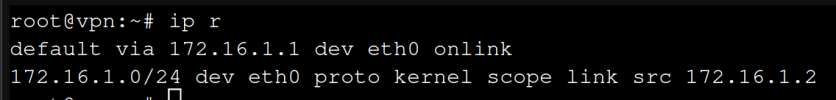
This is test on my proxmox server :
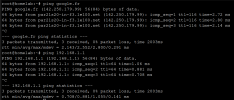
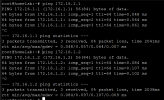
This is test on my LXC container :
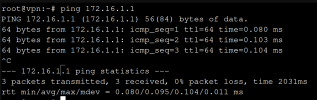
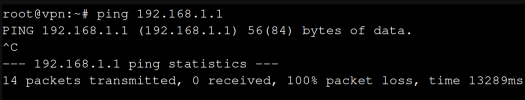
But ping to google.com not working.
Somebody have a solution for this problem ?
Thanks

